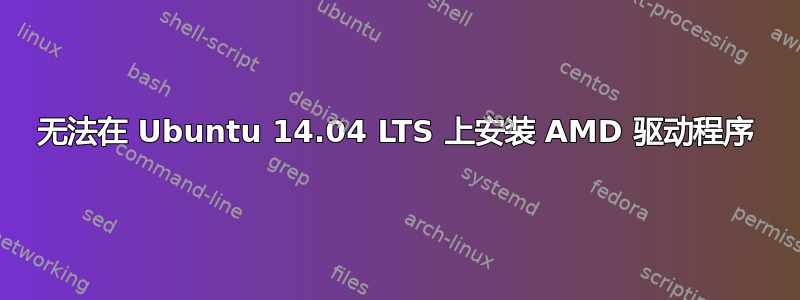
我正在尝试使用命令在 Ubuntu 14.04 LTS 上安装 AMD Radeon 驱动程序 - fglrx,sudo apt-get install fglrx但收到以下错误消息:
Reading package lists... Done
Building dependency tree
Reading state information... Done
Some packages could not be installed. This may mean that you have
requested an impossible situation or if you are using the unstable
distribution that some required packages have not yet been created
or been moved out of Incoming.
The following information may help to resolve the situation:
The following packages have unmet dependencies:
fglrx : Depends: xorg-video-abi-11 but it is not installable or
xorg-video-abi-12 but it is not installable or
xorg-video-abi-13 but it is not installable or
xorg-video-abi-14 but it is not installable or
xorg-video-abi-15 or
xorg-video-abi-18 or
xorg-video-abi-19
Depends: xserver-xorg-core
E: Unable to correct problems, you have held broken packages.
答案1
删除硬件堆栈:
我将尝试以一种其他人能够理解的方式来解释这一点 - 而不是对每个事物运作的原因和方式进行精确的技术概述。
默认情况下,apt-get 使用 --install-recommends 来获取软件包和依赖项。但是有时它无法安装某些东西,因为它会根据系统上已安装的东西尝试推荐某些东西,尤其是在处理驱动程序时(例如,当制造商驱动程序不如开源驱动程序工作时)。
第一个命令的作用(基本上)是强制 apt-get 按照建议安装 fglrx 正常工作所需的一系列软件包。通过执行建议的安装,您基本上是“删除驱动程序的硬件堆栈”并强制用建议的软件包进行替换(这与驱动程序的更新或卸载/重新安装不同)。
sudo apt-get install --install-recommends xserver-xorg libgl1-mesa-glx libegl1-mesa-drivers
清理多余的包:
这将基本上检查软件包并清理任何残留的、不再需要的软件包(我们上面所做的剩余软件包)
sudo apt-get autoremove
正确安装:
这应该使用正确的硬件依赖堆栈正确安装。
sudo apt-get install fglrx
不要忘记重新启动。
为什么我推荐这个作为解决方案 - 让我想起了几年前的一个旧错误......并且日志看起来非常熟悉。您可能会在错误跟踪器记录中找到具有这些确切日志的错误。


