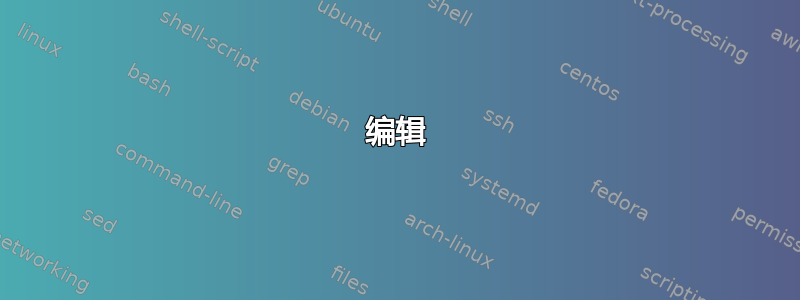
这是从 SSD 上的 USB 记忆棒全新安装的 ubuntu 16.04,上面没有其他任何东西(不是双启动)。我做了一个apt-get update/upgrade,没有做其他任何事情。有两个问题。
它没有关闭。在 ubuntu 紫色屏幕上停留了大约半个小时,仍然没有关闭。
当我强制关闭电源并重新启动时,需要将近 10 分钟才能进入登录屏幕。
附加信息:盒子里有两张 Nvidia GTX 卡(980 Ti 和 660 Ti)。不确定这是否相关。
我发现其他人也有同样的问题。建议查看“dmesg”并查找较大的间隙。我将其保存到文件中并检查了条目,发现大多数时候它都在这一行上工作,
[ 506.565354] usb 3-1: new high-speed USB device number 4 using xhci_hcd
在 10 分钟的启动时间中,这项活动可能占了约 8 分钟。我以为操作系统现在在 SSD 上,为什么它会引用 USD 设备?
以及如何解决这两个问题。
编辑
以下是更多信息dmesg。大约 3 秒后,这个 USB 东西出现了,
[ 2.659072] usb 3-1: new high-speed USB device number 4 using xhci_hcd
[ 2.702755] nouveau 0000:04:00.0: DRM: allocated 1024x768 fb: 0x60000, bo ffff89c7a234b400
[ 2.702824] nouveau 0000:04:00.0: fb1: nouveaufb frame buffer device
[ 2.702827] [drm] Initialized nouveau 1.3.1 20120801 for 0000:04:00.0 on minor 1
[ 2.837785] ata12: SATA link down (SStatus 0 SControl 300)
[ 3.055289] clocksource: Switched to clocksource tsc
[ 3.103061] usb 3-1: new high-speed USB device number 5 using xhci_hcd
[ 3.547018] usb 3-1: new high-speed USB device number 6 using xhci_hcd
[ 3.990977] usb 3-1: new high-speed USB device number 7 using xhci_hcd
[ 4.434935] usb 3-1: new high-speed USB device number 8 using xhci_hcd
[ 4.878894] usb 3-1: new high-speed USB device number 9 using xhci_hcd
[ 5.322852] usb 3-1: new high-speed USB device number 10 using xhci_hcd
[ 5.766809] usb 3-1: new high-speed USB device number 11 using xhci_hcd
.....
[ 151.389061] usb 3-1: new high-speed USB device number 87 using xhci_hcd
[ 151.833019] usb 3-1: new high-speed USB device number 88 using xhci_hcd
[ 152.082222] systemd[1]: systemd 229 running in system mode. (+PAM +AUDIT +SELINUX +IMA +APPARMOR +SMACK +SYSVINIT +UTMP +LIBCRYPTSETUP +GCRYPT +GNUTLS +ACL +XZ -LZ4 +SECCOMP +BLKID +ELFUTILS +KMOD -IDN)
[ 152.082380] systemd[1]: Detected architecture x86-64.
[ 152.082536] systemd[1]: Set hostname to <myUBU1604>.
然后它从 153.3 秒再次开始,一直到文件结束。
[ 504.367391] usb 3-1: new high-speed USB device number 125 using xhci_hcd
[ 504.811344] usb 3-1: new high-speed USB device number 126 using xhci_hcd
[ 505.255296] usb 3-1: new high-speed USB device number 127 using xhci_hcd
[ 505.699564] usb 3-1: new high-speed USB device number 2 using xhci_hcd
[ 506.143213] usb 3-1: new high-speed USB device number 3 using xhci_hcd
[ 506.587169] usb 3-1: new high-speed USB device number 4 using xhci_hcd
编辑 2 错误/失败
fail以下是说或的几行error,
[ 152.496197] EDAC sbridge: Failed to register device with error -19.
[ 152.496801] b43-phy1 ERROR: FOUND UNSUPPORTED PHY (Analog 12, Type 11 (AC), Revision 1)
[ 152.496810] b43: probe of bcma0:1 failed with error -95
....
[ 152.520155] bluetooth hci0: Direct firmware load for brcm/BCM20702A1-0b05-17cf.hcd failed with error -2
....
[ 152.218946] EXT4-fs (sda2): re-mounted. Opts: errors=remount-ro
....
[ 1.567537] nouveau 0000:01:00.0: DRM: failed to create encoder 1/8/0: -19
....
[ 1.770027] ata1.00: READ LOG DMA EXT failed, trying unqueued
答案1
我把问题缩小到以下几种可能性:
- 有人说我的主板可能坏了,或者有问题;
- 16.04 特定问题,例如,一些新的驱动程序已添加到此 LTS,但它们不再适用于我的硬件;
为了确认/拒绝 1),我删除了 ubuntu 并安装了 Windows 7。我能够在几秒钟内启动和关闭机器。Win 7 没有检测到任何硬件问题。没有错误消息,没有阻塞,非常流畅。
结论:主板没问题,至少对于 Win 7 来说没问题。
为了调查这是否是 16.04 独有的问题,我从一个实时 USB 拇指驱动器安装了 Ubuntu 14.04,同时安装了我现有的 16.04。然后我启动 14.04,遇到了相同的问题。显示 splash 时,可怕的线条再次出现,
[ 505.255296] usb 3-1: new high-speed USB device number 127 using xhci_hcd
设备编号变为 127,然后重复三次。这让我认为问题并不只存在于 16.04 中,因此 2) 被拒绝。
但是,我现在真的有点困惑,因为就在一周前,我还在这个机器上使用 14.04(完全相同的硬件),没有任何问题。事实上,我已经运行 14.04 近两年了,从来没有遇到过这些问题。
请驾驶专家对此作出评价。


