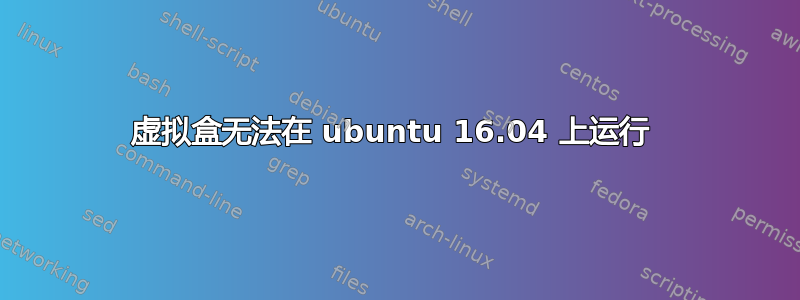
弹出此错误代码,请给我建议该怎么办。我不知道如何启动虚拟机而不遇到错误。有没有命令行可以用来解决这个问题?
Failed to open a session for the virtual machine windows.
The virtual machine 'windows' has terminated unexpectedly during startup with exit code 1 (0x1).
Result Code: NS_ERROR_FAILURE (0x80004005)
Component: MachineWrap
Interface: IMachine {f30138d4-e5ea-4b3a-8858-a059de4c93fd}
Kernel driver not installed (rc=-1908)
The VirtualBox Linux kernel driver (vboxdrv) is either not loaded or there is a permission problem with /dev/vboxdrv. Please install virtualbox-dkms package and load the kernel module by executing
'modprobe vboxdrv'
as root. If it is available in your distribution, you should install the DKMS package first. This package keeps track of Linux kernel changes and recompiles the vboxdrv kernel module if necessary.
where: suplibOsInit what: 3 VERR_VM_DRIVER_NOT_INSTALLED (-1908) - The support driver is not installed. On linux, open returned ENOENT.
答案1
尝试
apt-get update && apt-get install virtualbox-dkms virtualbox-qt linux-headers-$(uname -r) -y
modprobe vboxdrv


