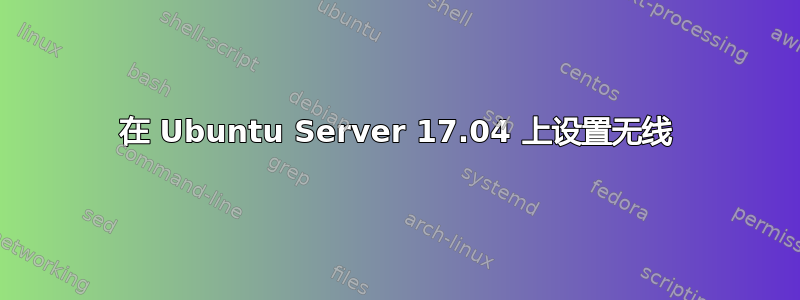
我到处都找过了,就是找不到如何激活无线网络。WLAN0 似乎没有工作或激活。
谢谢
附言:太短了?
编辑:已经尝试过该答案。没有奏效。输出为ifconfig:
enp5s0: flags=4163<UP,BROADCAST,RUNNING,MULTICAST> mtu 1500
inet 10.0.0.16 netmask 255.255.255.0 broadcast 10.0.0.255
inet6 fe80::223:5aff:fed9:7a72 prefixlen 64 scopeid 0x20<link>
ether 00:23:5a:d9:7a:72 txqueuelen 1000 (Ethernet)
RX packets 118 bytes 9321 (9.3 KB)
RX errors 0 dropped 0 overruns 0 frame 0
TX packets 78 bytes 8089 (8.0 KB)
TX errors 0 dropped 0 overruns 0 carrier 3 collisions 0
lo: flags=73<UP,LOOPBACK,RUNNING> mtu 65536
inet 127.0.0.1 netmask 255.0.0.0
inet6 ::1 prefixlen 128 scopeid 0x10<host>
loop txqueuelen 1000 (Local Loopback)
RX packets 713 bytes 56816 (56.8 KB)
RX errors 0 dropped 0 overruns 0 frame 0
TX packets 713 bytes 56816 (56.8 KB)
TX errors 0 dropped 0 overruns 0 carrier 0 collisions 0
wlan0: flags=4099<UP,BROADCAST,MULTICAST> mtu 1500
inet 192.168.1.150 netmask 255.255.255.0 broadcast 192.168.1.255
ether 00:24:2c:67:8a:a0 txqueuelen 1000 (Ethernet)
RX packets 0 bytes 0 (0.0 B)
RX errors 0 dropped 0 overruns 0 frame 0
TX packets 0 bytes 0 (0.0 B)
TX errors 0 dropped 0 overruns 0 carrier 0 collisions 0
编辑 2 我有点像 ubuntu 菜鸟。感谢您的耐心。:) 输出sudo lshw -C network是
*-network
description: Wireless interface
product: BCM4312 802.11b/g LP-PHY
vendor: Broadcom Limited
physical id: 0
bus info: pci@0000:02:00.0
logical name: wlan0
version: 01
serial: 00:24:2c:67:8a:a0
width: 64 bits
clock: 33MHz
capabilities: pm msi pciexpress bus_master cap_list ethernet physical wireless
configuration: broadcast=yes driver=b43 driverversion=4.10.0-19-generic firmware=666.2 latency=0 link=no multicast=yes wireless=IEEE 802.11
resources: irq:18 memory:f0300000-f0303fff
*-network
description: Ethernet interface
product: AR8132 Fast Ethernet
vendor: Qualcomm Atheros
physical id: 0
bus info: pci@0000:05:00.0
logical name: enp5s0
version: c0
serial: 00:23:5a:d9:7a:72
capacity: 100Mbit/s
width: 64 bits
clock: 33MHz
capabilities: pm msi pciexpress vpd bus_master cap_list ethernet physical tp 10bt 10bt-fd 100bt 100bt-fd autonegotiation
configuration: autonegotiation=on broadcast=yes driver=atl1c driverversion=1.0.1.1-NAPI ip=10.0.0.16 latency=0 link=no multicast=yes port=twisted pair
resources: irq:27 memory:f0200000-f023ffff ioport:a000(size=128)
并且iwconfig是
wlan0 IEEE 802.11 ESSID:off/any
Mode:Managed Access Point: Not-Associated Tx-Power=20 dBm
Retry short limit:7 RTS thr:off Fragment thr:off
Power Management:off
编辑 3:
A start job is running for raise network interfaces (-----/5m 34s)或者类似的东西。对你来说意味着什么?


