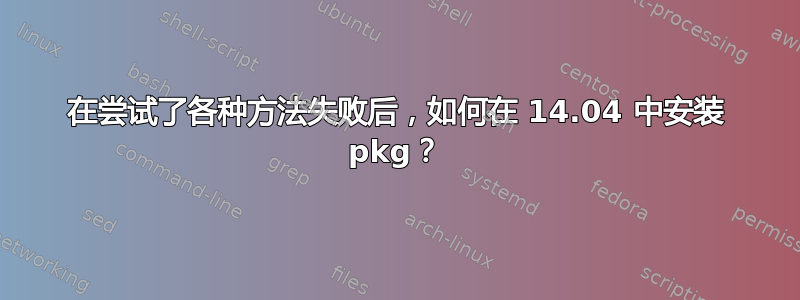
这就好比问一下,在按照网络上相互矛盾的建议进行多次尝试安装之后,如何从头开始安装 14.04 中的软件包?
我跑了:
$ sudo apt remove --purge wine*
Reading package lists... Done
Building dependency tree
Reading state information... Done
E: Unable to locate package wine-src
我也运行了 synaptic,并在其中运行:
Edit->Fix Broken Packages
和
Settings->Filters->Broken->OK
两者都没有给出任何明显的已做任何事情的反馈。
alt@alfred:~$ sudo apt-get install wine
Reading package lists... Done
Building dependency tree
Reading state information... Done
Some packages could not be installed. This may mean that you have
requested an impossible situation or if you are using the unstable
distribution that some required packages have not yet been created
or been moved out of Incoming.
The following information may help to resolve the situation:
The following packages have unmet dependencies:
wine : Depends: wine1.6 but it is not going to be installed
E: Unable to correct problems, you have held broken packages.
alt@alfred:~$
[LD James,谢谢你在聊天室里抽出时间。正如你所说,我采取的措施竟然没能解决问题,真是不可思议。我要重新安装,但结果我还要问另一个问题。]
[后来编辑:我想补充一下,我添加的软件包是通过命令行、apt-get、使用普通的、无版本的 pkg-name 完成的。可能在某个时候我还添加了通过 Ubuntu 软件中心找到的软件包。我假设 apt-get 和 USC 了解并尊重彼此的安装。或许这就是我最终失败的根源。]
答案1
关于拆卸和清洁的问题的答案是:
删除有问题的库组件。通过反向执行启动各种失败安装的步骤。
在这种情况下,删除失败的安装实例和失败的存储库$ sudo apt remove --purge wine$ sudo apt-add-repository https://dl.winehq.org/wine-builds/ubuntu/ --remove$ sudo apt update$ sudo apt upgrade$ sudo apt dist-upgrade从默认存储库执行全新安装,然后解决任何依赖性问题或错误。
$ sudo apt install wine
安装过程将显示问题所在,并允许用户解决错误。这意味着每次解决每个程序的一个问题。添加到您的问题中的直接错误是依赖安装wine : Depends: wine1.6。此问题已修复:$ sudo apt install wine1.6
这是实际问题所在。安装依赖包的 apt(根据聊天对话框)是必要的库...缺少/损坏的包1:1.6.2-0ubuntu4。具体错误行:The following packages have unmet dependencies:wine1.6 : Depends: wine1.6-i386 (= 1:1.6.2-0ubuntu4)E: Unable to correct problems, you have held broken packages.修复每个损坏或缺失的依赖项库...一次修复一个库,直到不再有错误。
修复过程可能很及时。但以上是步骤。包管理器实际提供了哪些包是依赖的,需要以这种方式修复。


