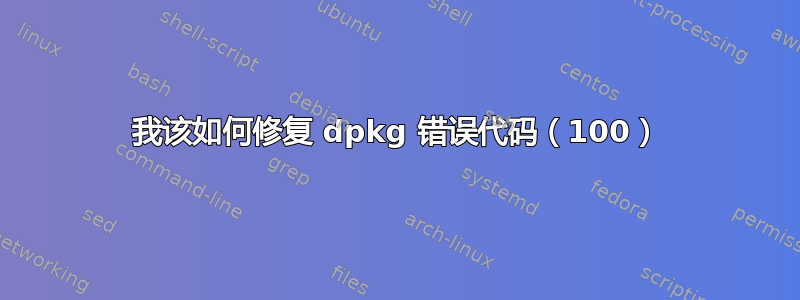
我无法安装任何包,即使dpkg我的dpkg文件和文件夹已被删除,并且收到此错误:
Could not exec dpkg!
E: Sub-process /usr/bin/dpkg returned an error code (100)
编辑:
当我运行时sudo apt-get update && sudo apt-get install --reinstall dpkg
我得到了这个输出:
dpkg: warning: 'dpkg-deb' not found in PATH or not executable.
dpkg: error: 1 expected program not found in PATH or not executable.
Note: root's PATH should usually contain /usr/local/sbin, /usr/sbin and /sbin.
E: Sub-process /usr/bin/dpkg returned an error code (2)
编辑
安装 buddgie 桌面时
The following packages have unmet dependencies:
budgie-desktop-environment : Depends: budgie-lightdm-theme (>= 0.5.4) but it is not going to be installed
Depends: plymouth-themes but it is not installable
Recommends: arc-firefox-theme but it is not going to be installed
Recommends: pocillo-icon-theme but it is not going to be installed
Recommends: budgie-indicator-applet but it is not going to be installed
Recommends: vertex-theme but it is not going to be installed
Recommends: gthumb but it is not installable
Recommends: rhythmbox-plugin-alternative-toolbar but it is not installable
Recommends: menulibre but it is not installable
Recommends: transmission but it is not installable
Recommends: tlp but it is not installable
Recommends: budgie-welcome but it is not going to be installed
E: Unable to correct problems, you have held broken packages.
答案1
您可能需要通过执行以下操作来重新安装 dpkg:
sudo -i
mkdir /tmp/dpkg
cd /tmp/dpkg
请注意,你可能需要查看下载链接是否仍然是最新的
如果你运行的是 32 位版本的 ubuntu
wget http://security.ubuntu.com/ubuntu/pool/main/d/dpkg/dpkg_1.17.5ubuntu5.2_i386.deb
对于 64 位
wget http://security.ubuntu.com/ubuntu/pool/main/d/dpkg/dpkg_1.17.5ubuntu5.7_amd64.deb
然后
ar x dpkg*.deb data.tar.gz
tar xfvz data.tar.gz ./usr/bin/dpkg
现在将二进制文件复制/usr/bin到
sudo cp ./usr/bin/dpkg /usr/bin
最后运行
sudo apt-get update
sudo apt-get install --reinstall dpkg


