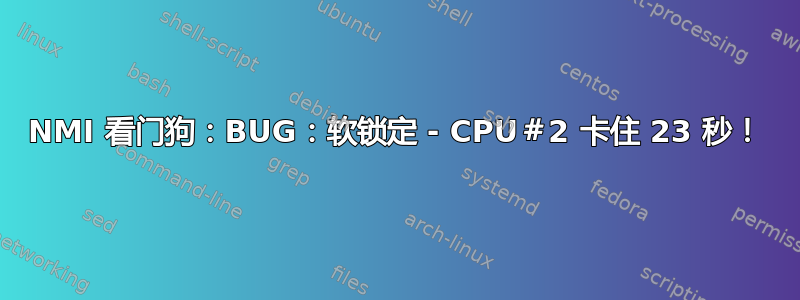
我安装了 Xubuntu xfce 16.04,一切正常,启动时间大约为 10 秒,但我无法玩游戏。然后我安装了 nvidia 驱动程序(我有 GTX950,显示器为 2560x1080),它只能在恢复模式下启动(刚进入并恢复)。所以我对 grub 进行了以下修改:
/etc/default/grub
GRUB_GFXPAYLOAD_LINUX="keep"
GRUB_GFXMODE="1920x1080x32"
此后,它启动了,但花了很长时间...屏幕在下面这一行冻结:
Starting File System Check on /dev/disk/by-uuid/d6e1f5fa-e0e8-455f-8888-268ce02d3a9d...
Starting File System Check on /dev/disk/by-uuid/322B-518B...
[OK] Started File System Check Daemon to report status.
_
大约 25 秒后,我听到了哔声,然后系统恢复,并显示登录屏幕。之后我没有遇到任何问题。
以下是 journalctl:
-- Logs begin at Qua 2017-06-28 08:13:58 AMT, end at Qua 2017-06-28 17:17:01 AMT. --
Jun 28 08:13:58 wilhovisk systemd-journald[261]: Runtime journal (/run/log/journal/) is 8.0M, max 78.4M, 70.4M free.
Jun 28 08:13:58 wilhovisk kernel: Linux version 4.8.0-56-generic (buildd@lcy01-33) (gcc version 5.4.0 20160609 (Ubuntu 5.4.0-6ubuntu1~16.04.4) ) #61~16.04.1-Ubuntu SMP Wed Jun 14 11:58:22 UTC 2017 (Ubuntu 4.8.0-56.61~16.04.1-generic 4.8.17)
Jun 28 08:13:58 wilhovisk kernel: Command line: BOOT_IMAGE=/boot/vmlinuz-4.8.0-56-generic.efi.signed root=UUID=aadba17f-3ae3-489a-9278-7314f985f55c ro
Jun 28 08:13:58 wilhovisk kernel: KERNEL supported cpus:
Jun 28 08:13:58 wilhovisk kernel: Intel GenuineIntel
Jun 28 08:13:58 wilhovisk kernel: AMD AuthenticAMD
Jun 28 08:13:58 wilhovisk kernel: Centaur CentaurHauls
Jun 28 08:13:58 wilhovisk kernel: x86/fpu: Supporting XSAVE feature 0x001: 'x87 floating point registers'
Jun 28 08:13:58 wilhovisk kernel: x86/fpu: Supporting XSAVE feature 0x002: 'SSE registers'
Jun 28 08:13:58 wilhovisk kernel: x86/fpu: Supporting XSAVE feature 0x004: 'AVX registers'
Jun 28 08:13:58 wilhovisk kernel: x86/fpu: xstate_offset[2]: 576, xstate_sizes[2]: 256
Jun 28 08:13:58 wilhovisk kernel: x86/fpu: Enabled xstate features 0x7, context size is 832 bytes, using 'standard' format.
Jun 28 08:13:58 wilhovisk kernel: x86/fpu: Using 'eager' FPU context switches.
Jun 28 08:13:58 wilhovisk kernel: e820: BIOS-provided physical RAM map:
[...]
Jun 28 08:13:58 wilhovisk kernel: NX (Execute Disable) protection: active
Jun 28 08:13:58 wilhovisk kernel: efi: EFI v2.31 by American Megatrends
Jun 28 08:13:58 wilhovisk kernel: efi: ACPI 2.0=0xc8f9c000 ACPI=0xc8f9c000 SMBIOS=0xf04c0 MPS=0xfd450
Jun 28 08:13:58 wilhovisk kernel: SMBIOS 2.7 present.
Jun 28 08:13:58 wilhovisk kernel: DMI: Gigabyte Technology Co., Ltd. H97M-D3H/H97M-D3H, BIOS F7 08/03/2015
[...]
Jun 28 08:13:58 wilhovisk kernel: Kernel command line: BOOT_IMAGE=/boot/vmlinuz-4.8.0-56-generic.efi.signed root=UUID=aadba17f-3ae3-489a-9278-7314f985f55c ro
Jun 28 08:13:58 wilhovisk kernel: PID hash table entries: 4096 (order: 3, 32768 bytes)
Jun 28 08:13:58 wilhovisk kernel: Calgary: detecting Calgary via BIOS EBDA area
Jun 28 08:13:58 wilhovisk kernel: Calgary: Unable to locate Rio Grande table in EBDA - bailing!
Jun 28 08:13:58 wilhovisk kernel: Memory: 7778412K/8250420K available (8829K kernel code, 1441K rwdata, 3836K rodata, 1552K init, 1296K bss, 472008K reserved, 0K cma-reserved)
Jun 28 08:13:58 wilhovisk kernel: SLUB: HWalign=64, Order=0-3, MinObjects=0, CPUs=4, Nodes=1
Jun 28 08:13:58 wilhovisk kernel: Hierarchical RCU implementation.
Jun 28 08:13:58 wilhovisk kernel: Build-time adjustment of leaf fanout to 64.
Jun 28 08:13:58 wilhovisk kernel: RCU restricting CPUs from NR_CPUS=512 to nr_cpu_ids=4.
Jun 28 08:13:58 wilhovisk kernel: RCU: Adjusting geometry for rcu_fanout_leaf=64, nr_cpu_ids=4
Jun 28 08:13:58 wilhovisk kernel: NR_IRQS:33024 nr_irqs:456 16
Jun 28 08:13:58 wilhovisk kernel: Console: colour dummy device 80x25
Jun 28 08:13:58 wilhovisk kernel: console [tty0] enabled
Jun 28 08:13:58 wilhovisk kernel: clocksource: hpet: mask: 0xffffffff max_cycles: 0xffffffff, max_idle_ns: 133484882848 ns
Jun 28 08:13:58 wilhovisk kernel: hpet clockevent registered
Jun 28 08:13:58 wilhovisk kernel: tsc: Fast TSC calibration using PIT
Jun 28 08:13:58 wilhovisk kernel: tsc: Detected 3092.965 MHz processor
Jun 28 08:13:58 wilhovisk kernel: Calibrating delay loop (skipped), value calculated using timer frequency.. 6185.93 BogoMIPS (lpj=12371860)
Jun 28 08:13:58 wilhovisk kernel: pid_max: default: 32768 minimum: 301
Jun 28 08:13:58 wilhovisk kernel: ACPI: Core revision 20160422
Jun 28 08:13:58 wilhovisk kernel: ACPI: 6 ACPI AML tables successfully acquired and loaded
Jun 28 08:13:58 wilhovisk kernel:
Jun 28 08:13:58 wilhovisk kernel: Security Framework initialized
Jun 28 08:13:58 wilhovisk kernel: Yama: becoming mindful.
Jun 28 08:13:58 wilhovisk kernel: AppArmor: AppArmor initialized
Jun 28 08:13:58 wilhovisk kernel: Dentry cache hash table entries: 1048576 (order: 11, 8388608 bytes)
Jun 28 08:13:58 wilhovisk kernel: Inode-cache hash table entries: 524288 (order: 10, 4194304 bytes)
Jun 28 08:13:58 wilhovisk kernel: Mount-cache hash table entries: 16384 (order: 5, 131072 bytes)
Jun 28 08:13:58 wilhovisk kernel: Mountpoint-cache hash table entries: 16384 (order: 5, 131072 bytes)
Jun 28 08:13:58 wilhovisk kernel: CPU: Physical Processor ID: 0
Jun 28 08:13:58 wilhovisk kernel: CPU: Processor Core ID: 0
Jun 28 08:13:58 wilhovisk kernel: mce: CPU supports 9 MCE banks
Jun 28 08:13:58 wilhovisk kernel: CPU0: Thermal monitoring enabled (TM1)
Jun 28 08:13:58 wilhovisk kernel: process: using mwait in idle threads
Jun 28 08:13:58 wilhovisk kernel: Last level iTLB entries: 4KB 1024, 2MB 1024, 4MB 1024
Jun 28 08:13:58 wilhovisk kernel: Last level dTLB entries: 4KB 1024, 2MB 1024, 4MB 1024, 1GB 4
Jun 28 08:13:58 wilhovisk kernel: Freeing SMP alternatives memory: 32K (ffffffff8aeee000 - ffffffff8aef6000)
Jun 28 08:13:58 wilhovisk kernel: ftrace: allocating 33462 entries in 131 pages
Jun 28 08:13:58 wilhovisk kernel: smpboot: APIC(0) Converting physical 0 to logical package 0
Jun 28 08:13:58 wilhovisk kernel: smpboot: Max logical packages: 1
[...]
Jun 28 08:13:58 wilhovisk kernel: pci 0000:01:00.0: Video device with shadowed ROM at [mem 0x000c0000-0x000dffff]
Jun 28 08:13:58 wilhovisk kernel: PCI: CLS 64 bytes, default 64
Jun 28 08:13:58 wilhovisk kernel: Unpacking initramfs...
Jun 28 08:13:58 wilhovisk kernel: Freeing initrd memory: 46720K (ffff9399b24b0000 - ffff9399b5250000)
Jun 28 08:13:58 wilhovisk kernel: PCI-DMA: Using software bounce buffering for IO (SWIOTLB)
Jun 28 08:13:58 wilhovisk kernel: software IO TLB [mem 0xb7cde000-0xbbcde000] (64MB) mapped at [ffff939a37cde000-ffff939a3bcddfff]
Jun 28 08:13:58 wilhovisk kernel: Scanning for low memory corruption every 60 seconds
Jun 28 08:13:58 wilhovisk kernel: futex hash table entries: 1024 (order: 4, 65536 bytes)
Jun 28 08:13:58 wilhovisk kernel: audit: initializing netlink subsys (disabled)
Jun 28 08:13:58 wilhovisk kernel: audit: type=2000 audit(1498652036.756:1): initialized
Jun 28 08:13:58 wilhovisk kernel: Initialise system trusted keyrings
Jun 28 08:13:58 wilhovisk kernel: workingset: timestamp_bits=40 max_order=21 bucket_order=0
Jun 28 08:13:58 wilhovisk kernel: zbud: loaded
Jun 28 08:13:58 wilhovisk kernel: squashfs: version 4.0 (2009/01/31) Phillip Lougher
Jun 28 08:13:58 wilhovisk kernel: fuse init (API version 7.25)
Jun 28 08:13:58 wilhovisk kernel: Allocating IMA blacklist keyring.
Jun 28 08:13:58 wilhovisk kernel: Key type asymmetric registered
Jun 28 08:13:58 wilhovisk kernel: Asymmetric key parser 'x509' registered
Jun 28 08:13:58 wilhovisk kernel: Block layer SCSI generic (bsg) driver version 0.4 loaded (major 248)
Jun 28 08:13:58 wilhovisk kernel: io scheduler noop registered
Jun 28 08:13:58 wilhovisk kernel: io scheduler deadline registered (default)
Jun 28 08:13:58 wilhovisk kernel: io scheduler cfq registered
Jun 28 08:13:58 wilhovisk kernel: pcieport 0000:00:1c.2: enabling device (0000 -> 0003)
Jun 28 08:13:58 wilhovisk kernel: pci_hotplug: PCI Hot Plug PCI Core version: 0.5
Jun 28 08:13:58 wilhovisk kernel: pciehp: PCI Express Hot Plug Controller Driver version: 0.4
Jun 28 08:13:58 wilhovisk kernel: efifb: probing for efifb
Jun 28 08:13:58 wilhovisk kernel: efifb: framebuffer at 0xf1000000, using 8128k, total 8128k
Jun 28 08:13:58 wilhovisk kernel: efifb: mode is 1920x1080x32, linelength=7680, pages=1
Jun 28 08:13:58 wilhovisk kernel: efifb: scrolling: redraw
Jun 28 08:13:58 wilhovisk kernel: efifb: Truecolor: size=8:8:8:8, shift=24:16:8:0
Jun 28 08:13:58 wilhovisk kernel: Console: switching to colour frame buffer device 240x67
Jun 28 08:13:58 wilhovisk kernel: fb0: EFI VGA frame buffer device
Jun 28 08:13:58 wilhovisk kernel: intel_idle: MWAIT substates: 0x42120
Jun 28 08:13:58 wilhovisk kernel: intel_idle: v0.4.1 model 0x3C
Jun 28 08:13:58 wilhovisk kernel: intel_idle: lapic_timer_reliable_states 0xffffffff
[...]
Jun 28 08:13:58 wilhovisk kernel: microcode: sig=0x306c3, pf=0x2, revision=0x1c
Jun 28 08:13:58 wilhovisk kernel: microcode: Microcode Update Driver: v2.01 <[email protected]>, Peter Oruba
[...]
Jun 28 08:13:58 wilhovisk kernel: nvidia: loading out-of-tree module taints kernel.
Jun 28 08:13:58 wilhovisk kernel: nvidia: module license 'NVIDIA' taints kernel.
[...]
Jun 28 08:13:58 wilhovisk kernel: nvidia: module verification failed: signature and/or required key missing - tainting kernel
[...]
Jun 28 08:13:58 wilhovisk kernel: nvidia-nvlink: Nvlink Core is being initialized, major device number 246
Jun 28 08:13:58 wilhovisk kernel: vgaarb: device changed decodes: PCI:0000:01:00.0,olddecodes=io+mem,decodes=none:owns=io+mem
Jun 28 08:13:58 wilhovisk kernel: NVRM: loading NVIDIA UNIX x86_64 Kernel Module 381.22 Thu May 4 00:55:03 PDT 2017 (using threaded interrupts)
Jun 28 08:13:58 wilhovisk kernel: nvidia-modeset: Loading NVIDIA Kernel Mode Setting Driver for UNIX platforms 381.22 Thu May 4 00:21:48 PDT 2017
Jun 28 08:13:58 wilhovisk kernel: [drm] [nvidia-drm] [GPU ID 0x00000100] Loading driver
[...]
Jun 28 08:13:59 wilhovisk systemd[1]: Found device SanDisk_SDSSDA120G silver-cloud.
Jun 28 08:13:59 wilhovisk ureadahead[264]: ureadahead:/home/wilhovisk/.cache/xfce4-notifyd-theme.rc: No such file or directory
Jun 28 08:13:59 wilhovisk kernel: input: HDA NVidia HDMI/DP,pcm=3 as /devices/pci0000:00/0000:00:01.0/0000:01:00.1/sound/card2/input22
Jun 28 08:13:59 wilhovisk kernel: input: HDA NVidia HDMI/DP,pcm=7 as /devices/pci0000:00/0000:00:01.0/0000:01:00.1/sound/card2/input23
Jun 28 08:13:59 wilhovisk kernel: input: HDA NVidia HDMI/DP,pcm=8 as /devices/pci0000:00/0000:00:01.0/0000:01:00.1/sound/card2/input24
Jun 28 08:13:59 wilhovisk kernel: input: HDA NVidia HDMI/DP,pcm=9 as /devices/pci0000:00/0000:00:01.0/0000:01:00.1/sound/card2/input25
Jun 28 08:13:59 wilhovisk kernel: clocksource: Switched to clocksource tsc
Jun 28 08:13:59 wilhovisk systemd[1]: Found device SanDisk_SDSSDA120G 1.
Jun 28 08:13:59 wilhovisk systemd[1]: Starting File System Check on /dev/disk/by-uuid/322B-518B...
Jun 28 08:13:59 wilhovisk systemd[1]: Starting File System Check on /dev/disk/by-uuid/d6e1f5fa-e0e8-455f-8888-268ce02d3a9d...
Jun 28 08:13:59 wilhovisk systemd[1]: Started File System Check Daemon to report status.
Jun 28 08:13:59 wilhovisk systemd-fsck[596]: silver-cloud: clean, 5480/603840 files, 1037656/2413056 blocks
Jun 28 08:13:59 wilhovisk systemd[1]: Started File System Check on /dev/disk/by-uuid/d6e1f5fa-e0e8-455f-8888-268ce02d3a9d.
Jun 28 08:13:59 wilhovisk systemd[1]: Mounting /media/wilhovisk/SSD-silver-cloud...
Jun 28 08:13:59 wilhovisk kernel: NVRM: Your system is not currently configured to drive a VGA console
Jun 28 08:13:59 wilhovisk kernel: NVRM: on the primary VGA device. The NVIDIA Linux graphics driver
Jun 28 08:13:59 wilhovisk kernel: NVRM: requires the use of a text-mode VGA console. Use of other console
Jun 28 08:13:59 wilhovisk kernel: NVRM: drivers including, but not limited to, vesafb, may result in
Jun 28 08:13:59 wilhovisk kernel: NVRM: corruption and stability problems, and is not supported.
Jun 28 08:13:59 wilhovisk systemd-fsck[595]: fsck.fat 3.0.28 (2015-05-16)
Jun 28 08:13:59 wilhovisk systemd-fsck[595]: /dev/sda1: 8 files, 6890/286310 clusters
Jun 28 08:13:59 wilhovisk systemd[1]: Started File System Check on /dev/disk/by-uuid/322B-518B.
Jun 28 08:13:59 wilhovisk systemd[1]: Mounting /boot/efi...
Jun 28 08:14:25 wilhovisk kernel: EXT4-fs (sda3): mounted filesystem with ordered data mode. Opts: errors=remount-ro
Jun 28 08:14:25 wilhovisk kernel: usb 3-9: reset high-speed USB device number 3 using xhci_hcd
Jun 28 08:14:25 wilhovisk kernel: ieee80211 phy0: rt2x00_set_rt: Info - RT chipset 5392, rev 0223 detected
Jun 28 08:14:25 wilhovisk kernel: ieee80211 phy0: rt2x00_set_rf: Info - RF chipset 5372 detected
Jun 28 08:14:25 wilhovisk kernel: ieee80211 phy0: Selected rate control algorithm 'minstrel_ht'
Jun 28 08:14:25 wilhovisk kernel: usbcore: registered new interface driver rt2800usb
Jun 28 08:14:25 wilhovisk kernel: rt2800usb 3-9:1.0 wlx001a3fd2ebb4: renamed from wlan0
Jun 28 08:14:25 wilhovisk kernel: NMI watchdog: BUG: soft lockup - CPU#0 stuck for 23s! [nvidia-smi:555]
Jun 28 08:14:25 wilhovisk kernel: Modules linked in: arc4 rt2800usb rt2x00usb rt2800lib rt2x00lib mac80211 cfg80211 nvidia_uvm(POE) joydev input_leds intel_rapl x86_pkg_temp_thermal intel_powerclamp coretemp kvm_intel kvm irqbypass crct10dif_pclmul crc32_pclmul ghash_clmulni_intel aesni_intel aes_x86_64 lrw glue_helper ablk_helper cryptd intel_cstate snd_hda_codec_hdmi intel_rapl_perf snd_hda_codec_realtek snd_hda_codec_generic serio_raw snd_soc_rt5640 lpc_ich snd_hda_intel mei_me snd_hda_codec mei snd_soc_ssm4567 snd_soc_rl6231 snd_soc_core snd_hda_core shpchp snd_hwdep snd_compress ac97_bus snd_pcm_dmaengine snd_pcm snd_seq_midi snd_seq_midi_event snd_rawmidi snd_seq snd_seq_device snd_timer snd snd_soc_sst_acpi snd_soc_sst_match dw_dmac soundcore elan_i2c dw_dmac_core mac_hid i2c_designware_platform tpm_infineon spi_pxa2xx_platform
Jun 28 08:14:25 wilhovisk kernel: i2c_designware_core 8250_dw acpi_pad parport_pc ppdev lp parport autofs4 dm_mirror dm_region_hash dm_log hid_generic usbhid i915 nvidia_drm(POE) nvidia_modeset(POE) i2c_algo_bit drm_kms_helper syscopyarea sysfillrect sysimgblt nvidia(POE) fb_sys_fops psmouse ahci libahci drm video fjes i2c_hid sdhci_acpi hid sdhci
Jun 28 08:14:25 wilhovisk kernel: CPU: 0 PID: 555 Comm: nvidia-smi Tainted: P OE 4.8.0-56-generic #61~16.04.1-Ubuntu
Jun 28 08:14:25 wilhovisk kernel: Hardware name: Gigabyte Technology Co., Ltd. H97M-D3H/H97M-D3H, BIOS F7 08/03/2015
Jun 28 08:14:25 wilhovisk kernel: task: ffff939b9b47d880 task.stack: ffff939ba1770000
Jun 28 08:14:25 wilhovisk kernel: RIP: 0010:[<ffffffffc043b9fc>] [<ffffffffc043b9fc>] os_io_read_dword+0xc/0x10 [nvidia]
[...]
这是 systemd-analyze 的责任:
25.844s systemd-fsck@dev-disk-by\x2duuid-322B\x2d518B.service
1.444s dev-sda2.device
519ms NetworkManager-wait-online.service
204ms systemd-fsck@dev-disk-by\x2duuid-d6e1f5fa\x2de0e8\x2d455f\x2d8888\x2d268ce02d3a9d.service
165ms systemd-modules-load.service
129ms accounts-daemon.service
120ms keyboard-setup.service
113ms networking.service
110ms ModemManager.service
104ms NetworkManager.service
95ms grub-common.service
94ms systemd-tmpfiles-setup-dev.service
83ms systemd-journald.service
78ms upower.service
78ms gpu-manager.service
74ms systemd-logind.service
73ms apparmor.service
59ms lightdm.service
58ms ondemand.service
52ms systemd-udev-trigger.service
51ms thermald.service
50ms speech-dispatcher.service
50ms console-setup.service
49ms irqbalance.service
48ms apport.service
46ms systemd-backlight@backlight:acpi_video0.service
45ms resolvconf.service
39ms lm-sensors.service
35ms snapd.socket
32ms ufw.service
28ms sys-kernel-debug.mount
27ms systemd-timesyncd.service
25ms dev-hugepages.mount
25ms dev-mqueue.mount
23ms systemd-journal-flush.service
22ms polkitd.service
21ms systemd-udevd.service
21ms systemd-rfkill.service
19ms avahi-daemon.service
19ms kmod-static-nodes.service
16ms rsyslog.service
16ms udisks2.service
14ms systemd-tmpfiles-setup.service
12ms [email protected]
12ms alsa-restore.service
12ms binfmt-support.service
12ms plymouth-read-write.service
12ms systemd-update-utmp.service
11ms snapd.autoimport.service
11ms boot-efi.mount
10ms wpa_supplicant.service
10ms [email protected]
9ms systemd-user-sessions.service
8ms pppd-dns.service
8ms systemd-sysctl.service
8ms systemd-remount-fs.service
7ms systemd-hostnamed.service
5ms media-wilhovisk-SSD\x2dsilver\x2dcloud.mount
5ms hddtemp.service
4ms proc-sys-fs-binfmt_misc.mount
3ms systemd-random-seed.service
3ms sys-fs-fuse-connections.mount
2ms setvtrgb.service
2ms rtkit-daemon.service
2ms plymouth-quit-wait.service
2ms systemd-update-utmp-runlevel.service
1ms nvidia-persistenced.service
1ms rc-local.service
这是我的 fstab,我复制了根目录 / 的条目,并将“/”替换为“/media/wilhovisk/SSD-silver-cloud”,挂载点后面可能空间太多。我可以删除空格并按一次 Tab 键吗?
# /etc/fstab: static file system information.
#
# Use 'blkid' to print the universally unique identifier for a
# device; this may be used with UUID= as a more robust way to name devices
# that works even if disks are added and removed. See fstab(5).
#
# <file system> <mount point> <type> <options> <dump> <pass>
# / was on /dev/sda2 during installation
UUID=aadba17f-3ae3-489a-9278-7314f985f55c / ext4 errors=remount-ro 0 1
# /boot/efi was on /dev/sda1 during installation
UUID=322B-518B /boot/efi vfat umask=0077 0 2
# / was on /dev/sda2 during installation
UUID=d6e1f5fa-e0e8-455f-8888-268ce02d3a9d /media/wilhovisk/SSD-silver-cloud ext4 errors=remount-ro 0 2
如何解决这个问题?我可以在这里发布其他报告,只需说一下我所发布的有助于解决此错误的有用内容即可。
谢谢。
答案1
以下是为我解决的问题:我看到了Linux Mint 论坛上的这篇文章并听从了Laurent85的建议:
在启动时编辑 Grub 菜单项并附加内核参数
nomodeset或modprobe.blacklist=nouveau现有参数quiet splash“。
因此我编辑了该文件/etc/default/grub,并将该GRUB_CMDLINE_LINUX_DEFAULT行编辑为
GRUB_CMDLINE_LINUX_DEFAULT="nomodeset".
之后我运行sudo update-grub。就是这样,启动时间 8 秒,没有哔哔声,我很高兴,不再有 CPU 卡住journalctl!:)
警告!nomodeset永久添加/etc/default/grub将禁用 Nvidia 驱动程序。此选项仅在系统无法正确启动时有用nouveau。安装 Nvidia 驱动程序后,应删除此参数。
答案2
我在安装了推荐的、经过测试的专有 Nvidia 驱动程序 v.340-104 后,在全新安装的带有 Nvidia 8400 GS 卡的 Ubuntu 16.04 上遇到了同样的问题。通过附加驱动程序。我的解决方案以与 [此答案] 类似的方法开始,但结尾略有不同。
1)在启动时编辑 Grub 菜单项并将内核参数 nomodeset 附加到现有参数 quiet splash。
2) 通过附加驱动程序恢复到 nouveau 驱动程序。
笔记:如果你通过其他方法安装了 nvidia 驱动程序,则可能需要按照以下步骤清除它们1 和 2 在此处 跳过排队 blacklist nouveau在步骤1中。
3)重新启动。
对于没有 SSD 的旧款 Intel E6500 双核处理器来说,启动时间还算不错。


