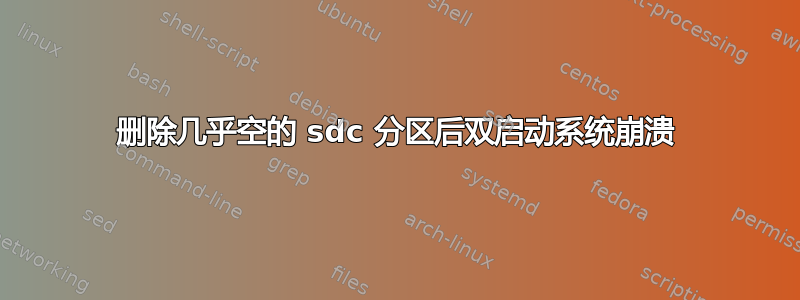
我有一个 Ubuntu live usb,无法通过 nautilus 正确格式化。我决定使用 gparted,然后看到了我现在知道的必要分区(?)它有 4kb 和三个分区,我记得,然后我删除了它。重新启动时,我的 Ubuntu 没有启动,但加载了紧急模式。此时,Windows 运行正常,所有分区都可以挂载并有数据。
我发现 boot-repair/testdisk 是我最好的选择,所以我用它们安装了我的 live usb。使用 boot-repair 时,我的 grub 开发了更多条目,但 windows 可以正常工作。我决定采用 testdisk 路线,基本上复制我在 fdisk -l 上看到的内容以写入新分区。Ubuntu 尚未运行。 启动修复输出在这里。
我最后一次使用了带有文件系统修复标志的启动修复,现在两个操作系统都消失了。这就是那个输出。Windows 恢复分区现在也无法访问。我仍然可以安装所有分区,所以我想知道如何备份我的操作系统和存储,以防我需要重新安装时保留配置。我还有一个 Windows 映像备份。
# /etc/fstab: static file system information.
# Use 'blkid' to print the universally unique identifier for a
# device; this may be used with UUID= as a more robust way to name devices
# that works even if disks are added and removed. See fstab(5).
#
# <file system> <mount point> <type> <options> <dump> <pass>
# / was on /dev/sda9 during installation
UUID=66b76612-26d5-4e2f-b86d-eaaca44d330f / ext4 errors=remount-ro 0 1
# /boot/efi was on /dev/sda2 during installation
#UUID=94FD-DAE8 /boot/efi vfat umask=0077 0 1
# swap was on /dev/sda10 during installation
UUID=e60a1c4d-5f36-4b7a-a115-cf27b53e50c0 none swap sw 0 0
PARTUUID=40a863e7-01 /media/mystick auto rw,user,auto 0 0
UUID=94FD-DAE8 /boot/efi vfat defaults 0 1<>
最后只是一个烦人的硬盘。当前分区
Device Start End Sectors Size Type
/dev/sda1 2048 2050047 2048000 1000M Microsoft basic data
/dev/sda2 2050048 2582527 532480 260M Microsoft basic data
/dev/sda3 2582528 4630527 2048000 1000M Microsoft basic data
/dev/sda4 4630528 4892671 262144 128M Microsoft reserved
/dev/sda5 4892672 944912383 940019712 448.2G Microsoft basic data
/dev/sda6 944912384 1150683135 205770752 98.1G Microsoft basic data
/dev/sda7 1150683136 1158879215 8196080 3.9G Linux swap
/dev/sda8 1158879232 1928108031 769228800 366.8G Microsoft basic data
/dev/sda9 1928110080 1953523711 25413632 12.1G Microsoft basic data
答案1
从 etc/fstab 中删除这两行:
PARTUUID=40a863e7-01 /media/mystick auto rw,user,auto 0 0
UUID=94FD-DAE8 /boot/efi vfat defaults 0 1<>
取消注释此行(删除#):
#UUID=94FD-DAE8 /boot/efi vfat umask=0077 0 1
交换原来在 sda10 上,现在是 sda7,注释掉此行:
UUID=e60a1c4d-5f36-4b7a-a115-cf27b53e50c0 none swap sw 0 0
并把以下内容:
/dev/sda7 none swap sw 0 0
如果这能让你进入,那么请执行以下操作:
sudo update-grub
sudo update-initramfs -u
然后将 etc/fstab 改回 swap 的 uuid 标识


