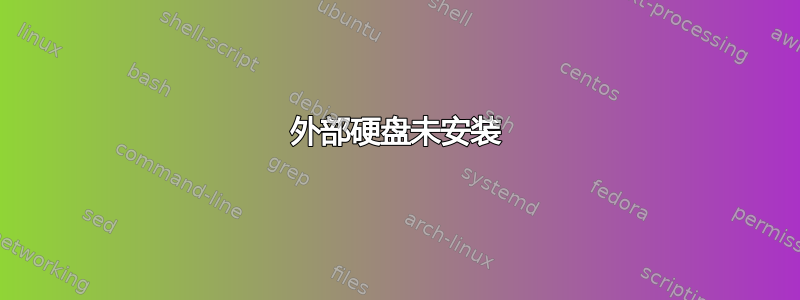
因此,基本上,从一天到另一天,我的外部硬盘驱动器无法在 Ubuntu 16.04 中自动安装
我没有对操作系统做任何更改。我做的唯一更改是购买了一条新的外部硬盘电缆,因为之前的电缆松了。
这是 fdisk -l 的输出
我认为 sdb1 是用于外部磁盘
磁盘 /dev/sda:149,1 GiB,160041885696 字节,312581808 个扇区 单位:扇区 1 * 512 = 512 字节 扇区大小(逻辑/物理):512 字节 / 512 字节 I/O 大小(最小/最佳):512 字节 / 512 字节 磁盘标签类型:dos 磁盘标识符:0x8194093d
设备启动开始结束扇区大小 ID 类型 /dev/sda1 * 2048 304390143 304388096 145,1G 83 Linux /dev/sda2 304392190 312580095 8187906 3,9G 5 扩展 /dev/sda5 304392192 312580095 8187904 3,9G 82 Linux swap / Solaris
磁盘 /dev/sdb:931,5 GiB,1000170586112 字节,1953458176 个扇区 单位:扇区 1 * 512 = 512 字节 扇区大小(逻辑/物理):512 字节 / 512 字节 I/O 大小(最小/最佳):512 字节 / 512 字节 磁盘标签类型:dos 磁盘标识符:0x00023f15 设备启动开始结束扇区大小 ID 类型 /dev/sdb1 * 2048 1953458175 1953456128 931,5G 7 HPFS/NTFS/exFAT
请问有什么帮助吗?
我已经尝试了所有 3 个 USB 端口 外部硬盘指示灯闪烁,发出“工作正常”的声音 重新启动笔记本电脑,但没有任何反应
编辑1
lsblk
NAME MAJ:MIN RM SIZE RO TYPE MOUNTPOINT
sda 8:0 0 149,1G 0 disk
├─sda1 8:1 0 145,1G 0 part /
├─sda2 8:2 0 1K 0 part
└─sda5 8:5 0 3,9G 0 part [SWAP]
sdb 8:16 0 931,5G 0 disk
└─sdb1 8:17 0 931,5G 0 part
sr0 11:0 1 1024M 0 rom
sudo mount -t exFAT /dev/sdb1 /mnt
mount: unknown filesystem type 'exFAT'
sudo mount -t ntfs /dev/sdb1 /mnt/
ntfs_mst_post_read_fixup_warn: magic: 0x44414142 size: 1024
usa_ofs: 8572 usa_count: 29550: Invalid argument
Record 0 has no FILE magic (0x44414142)
Failed to load $MFT: Input/output error
Failed to mount '/dev/sdb1': Input/output error
NTFS is either inconsistent, or there is a hardware fault, or it's a
SoftRAID/FakeRAID hardware. In the first case run chkdsk /f on Windows
then reboot into Windows twice. The usage of the /f parameter is very
important! If the device is a SoftRAID/FakeRAID then first activate
it and mount a different device under the /dev/mapper/ directory, (e.g.
/dev/mapper/nvidia_eahaabcc1). Please see the 'dmraid' documentation
for more details.
**unplugged disk**
ls /dev/ | grep sd
sda
sda1
sda2
sda5
**plugged disk**
ls /dev/ | grep sd
sda
sda1
sda2
sda5
sdb
sdb1
我还连接到了 Windows 计算机。它正确检测到 USB 驱动程序,但在“我的电脑”上,磁盘没有任何信息。我运行了 chkdisk /fx:(其中 x 是磁盘单元),测试表明它基本上失败了。并重新启动 Windows 两次。没有任何变化。


