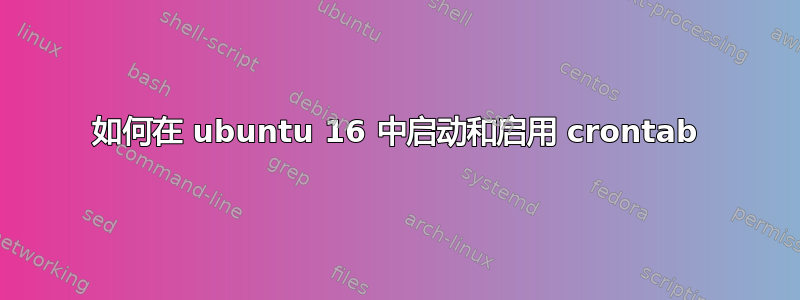
我有使用 ubuntu 16 创建的 aws 图像。在运行 cronjob 的地方,我想确保当我使用此图像启动新机器时,它(cronjobs)仍运行新机器。
当我尝试按照命令时
1:
systemctl enable crond.service
我收到以下错误:
Failed to execute operation: No such file or directory
2:
systemctl status crond.service
我收到以下错误:
● crond.service
Loaded: not-found (Reason: No such file or directory)
Active: inactive (dead)
3:
service crond status
我收到以下错误:
● crond.service
Loaded: not-found (Reason: No such file or directory)
Active: inactive (dead)
答案1
在 Ubuntu 中检查 cron 服务状态的 4 种方法:
ps -ef | grep cron
systemctl status cron.service
service cron status
/etc/init.d/cron status
答案2
正如@steeldriver 提到的,与 systemd 的区别是 cron.service 而不是 crond.service。无论如何,您可以通过编辑 cronjobs 来执行,crontab -e只需按照底部为每个 cronjob 设置时间的说明即可。完成后,只需保存文件,它应该会显示“安装新 cronjob”,然后它就会在给定时间神奇地执行脚本。
答案3
赶紧跑:
sudo systemctl enable cron


