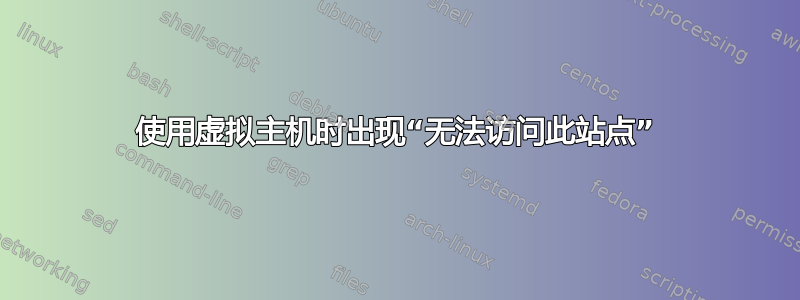
我正在尝试设置 Apache2 服务器。安装和配置似乎进展顺利,但当我尝试访问我的自定义 Web URL 时,我收到“无法访问此站点”错误。我尝试通过此答案设置配置文件 -尝试在浏览器中访问 Apache 2.4.7 Web 服务器时出现禁止 403 错误。
我的主机文件如下所示:
127.0.0.1 localhost
127.0.0.1 justtestingthis
127.0.1.1 Hacker
# The following lines are desirable for IPv6 capable hosts
...
我的apache2/sites-available/http.justtestingthis.conf文件如下所示:
<VirtualHost 127.0.0.1:80>
ServerAdmin [email protected]
ServerName justtestingthis.com
ServerAlias www.justtestingthis.com
DocumentRoot /home/donatas/Desktop/Projects/justtestingthis/dist/src
DirectoryIndex index.php
ErrorLog ${APACHE_LOG_DIR}/error.log
CustomLog ${APACHE_LOG_DIR}/access.log combined
<Directory /home/donatas/Desktop/Projects/justtestingthis/dist/src>
# Allow .htaccess
AllowOverride All
Allow from All
</Directory>
</VirtualHost>
apache2/sites-enabled我还使用创建了该文件的链接sudo a2ensite http.justtestingthis.conf。
当我通过输入访问网站时http://本地主机我的网站被成功找到,但是当我尝试通过 justtestingthis.com 或 www.justtestingthis.com 访问它时,我收到了“无法访问此站点的错误”...
我究竟做错了什么?
答案1
浏览器无法打开页面的原因justtestingthis.com是没有指向页面目标位置的别名。/etc/hosts文件中只有127.0.0.1 justtestingthis,其中 只是名称。浏览器不知道 名称 在哪里,.com因为没有指定。
要修复此问题,请将您的行更改/etc/hosts为:
127.0.0.1 www.justtestingthis.com
现在,这应该会成为 Web 浏览器中的 Apache 页面justtestingthis.com的localhost别名。它也可以打开而不带 www。127.0.0.1justtestingthis.com


