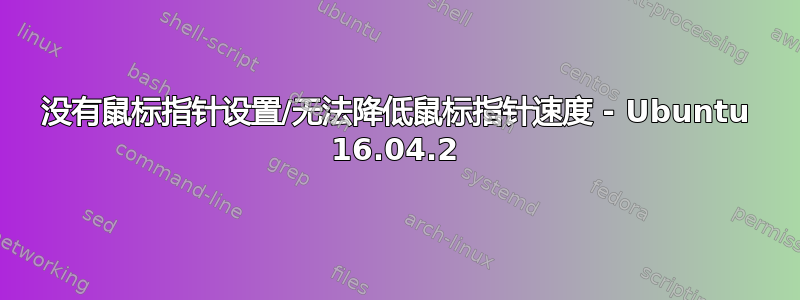
答案1
假设您使用的是 Logitech 鼠标和统一接收器(上面有一颗橙色星星)...
如果您使用 Windows 双启动,请启动 Windows 并使用 Logitech 鼠标和统一软件设置所需的鼠标特性,例如速度。重新启动 Ubuntu 将记住这些设置。
如果你不与 Windows 双启动,将鼠标和 Unifying 连接到另一台运行 Windows 的计算机,安装 Logitech 鼠标和 Unifying 软件,然后在那里进行设置。当您将这些项目返回到计算机时,它会记住这些设置。
答案2
打开终端并运行以下命令:
xinput --list --short
输出:
abcd@abcd-abcde:~$ xinput --list --short
Virtual core pointer
↳ SynPS/2 Synaptics TouchPad id=11 [slave pointer (2)]
↳ Logitech USB RECEIVER id=12 [slave pointer (2)]
我的指点设备是Logitech USB RECEIVER和Synaptics TouchPad。
列出设备属性:
xinput --list-props "SynPS/2 Synaptics TouchPad"
另外一个选择: xinput --list-props 1111与其父属性(SynPS/2 Synaptic TouchPad)上文所显示的数字一样。
现在降低其属性值以满足您的需要:
Device Accel Constant Deceleration (267): 2.500000
使用此命令
xinput --set-prop "SynPS/2 Synaptics TouchPad" "Device Accel Constant Deceleration" 1.5


