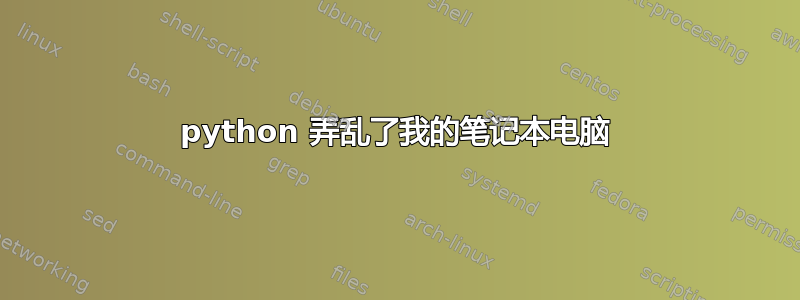
我从源代码下载并安装了 python3;之后我将其删除。结果似乎存在问题,apt-get因为有多个包无法正确安装。见下文:
dovl@dov-laptop:$ sudo apt-get install meld
Reading package lists... Done
Building dependency tree
Reading state information... Done
Some packages could not be installed. This may mean that you have
requested an impossible situation or if you are using the unstable
distribution that some required packages have not yet been created
or been moved out of Incoming.
The following information may help to resolve the situation:
The following packages have unmet dependencies:
meld : Depends: python-gi (>= 3.8) but it is not going to be installed
Depends: python-gi-cairo but it is not going to be installed
E: Unable to correct problems, you have held broken packages.
我尝试sudo apt-get install --reinstall按照我在其中一个答案中看到的建议来修复此问题,但这并不能解决问题。
dovl@dov-laptop:$ sudo apt-get install --reinstall python
Reading package lists... Done
Building dependency tree
Reading state information... Done
Reinstallation of python is not possible, it cannot be downloaded.
0 upgraded, 0 newly installed, 0 to remove and 21 not upgraded.
我该如何修复我的安装和软件包,以便可以正确下载软件包?如果需要,我很乐意提供更多信息。
答案1
经过(更多)反复尝试后,我发现我必须删除设置为 python3.6 的 python,然后重新安装 python2.7。Synaptic 包管理器在实现这一点方面非常有用。


