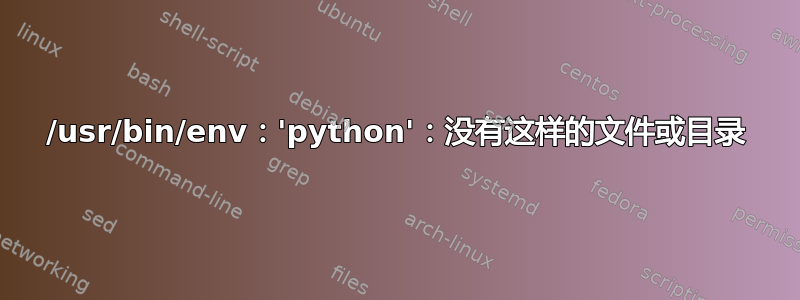
我正在尝试安装Windows Ubuntu Bash 上的 Gitlab 开发工具包。
$python3输出
Python 3.5.2 (default, Nov 17 2016, 17:05:23)
[GCC 5.4.0 20160609] on linux
Type "help", "copyright", "credits" or "license" for more information.
>>>
$python输出
The program 'python' can be found in the following packages:
* python-minimal
* python3
Try: sudo apt install <selected package>
当我尝试这样做时:
sudo apt-get install build-essential
./configure
make -j4 # adjust according to your available CPU capacity
sudo make install
这是之后的输出./configure
$ ./configure
/usr/bin/env: ‘python’: No such file or directory
$ python --version
The program 'python' can be found in the following packages:
* python-minimal
* python3
Try: sudo apt install <selected package>
$which -a python
没有输出
我该如何解决这个问题?我是 Ubuntu 新手。
答案1
对于 Ubuntu 20.04,您可以使用以下软件包进行python命令。它是 Python 3。
sudo apt install python-is-python3
包裹描述:
Description: symlinks /usr/bin/python to python3
Starting with the Debian 11 (bullseye) and Ubuntu 20.04 LTS (focal)
releases, all python packages use explicit python3 or python2
interpreter and do not use unversioned /usr/bin/python at all. Some
third-party code is now predominantly python3 based, yet may use
/usr/bin/python.
.
This is a convenience package which ships a symlink to point
the /usr/bin/python interpreter at the current default python3. It may
improve compatibility with other modern systems, whilst breaking some
obsolete or 3rd-party software.
答案2
问题场景:
/usr/bin/env: ‘python’: No such file or directory
可能的解决方案 #1
如果没有安装 Python 3,请安装:apt-get install python3
可能的解决方案 #2
如果已经安装了Python 3,请运行以下命令:whereis python3
然后我们创建它的符号链接:sudo ln -s /usr/bin/python3 /usr/bin/python
答案3
安装后我遇到了同样的问题Ubuntu 18.04并尝试运行一些 python 脚本。
我试过:
sudo apt-get install python2.7-minimal
但我仍然遇到同样的错误。我通过以下方法解决了它:
sudo apt install python-minimal
答案4
您似乎已经python3安装了,但它并没有被调用python,而且无论如何您想要运行的脚本(configure)需要 python 2。所以:
安装 python2
sudo apt-get install python2.7-minimal再次运行
./configure
如果再次失败,请明确使用 python2 调用它:
/usr/bin/python2.7 configure


