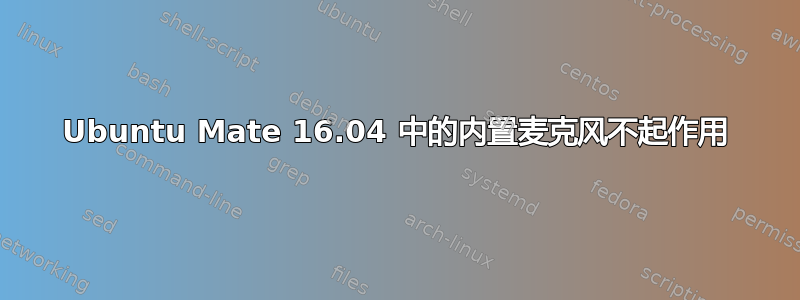
问题: 内置麦克风无法使用(录音、Skype、视频会议应用程序等)。虽然所有应用程序都将内置麦克风识别为“内置模拟立体声”,但实际上它们都无法从中获取任何声音。麦克风之前在 Kubuntu 15.04 和 Windows 7 下可以使用。有趣的是,当我打开“声音”设置并转到“输入”选项卡时,我可以看到“内置麦克风”听不到我的声音,但它确实听到了响亮的拍手声。
我已尝试过:
- 检查声音设置中麦克风未静音。
- 在“声音设置 > 输入”中将“输入音量”更改为 100% 以上。
- 在 PulseAudio 音量控制(输入设备)中将“输入音量”更改为 100% 以上。
- 解锁并静音一个频道和
pavucontrol。
硬件软件:
- 联想 Thinkpad Edge E330 Ubuntu 16.04.2 LTS
uname -r4.10.0-27-通用- MATE 桌面环境 1.12.1
aplay -l**** List of PLAYBACK Hardware Devices **** card 0: PCH [HDA Intel PCH], device 0: ALC269VC Analog [ALC269VC Analog] Subdevices: 0/1 Subdevice #0: subdevice #0 card 0: PCH [HDA Intel PCH], device 3: HDMI 0 [HDMI 0] Subdevices: 1/1 Subdevice #0: subdevice #0dmesg | egrep -i "sound|audio|snd"
9.393579] thinkpad_acpi: Console audio control enabled, mode: monitor (read only) [ 9.408050] snd_hda_codec_realtek hdaudioC0D0: autoconfig for ALC269VC: line_outs=1 (0x14/0x0/0x0/0x0/0x0) type:speaker [ 9.408053] snd_hda_codec_realtek hdaudioC0D0: speaker_outs=0 (0x0/0x0/0x0/0x0/0x0) [ 9.408054] snd_hda_codec_realtek hdaudioC0D0: hp_outs=1 (0x15/0x0/0x0/0x0/0x0) [ 9.408055] snd_hda_codec_realtek hdaudioC0D0: mono: mono_out=0x0 [ 9.408056] snd_hda_codec_realtek hdaudioC0D0: inputs: [ 9.408058] snd_hda_codec_realtek hdaudioC0D0: Mic=0x18 [ 9.408059] snd_hda_codec_realtek hdaudioC0D0: Internal Mic=0x12 [ 9.428090] snd_hda_intel 0000:00:1b.0: bound 0000:00:02.0 (ops i915_audio_component_bind_ops [i915]) [ 9.434521] input: HDA Intel PCH Mic as /devices/pci0000:00/0000:00:1b.0/sound/card0/input8 [ 9.434570] input: HDA Intel PCH Headphone as /devices/pci0000:00/0000:00:1b.0/sound/card0/input9 [ 9.434614] input: HDA Intel PCH HDMI/DP,pcm=3 as /devices/pci0000:00/0000:00:1b.0/sound/card0/input10
lspci | grep -i audio
00:1b.0 Audio device: Intel Corporation 7 Series/C210 Series Chipset Family High Definition Audio Controller (rev 04)
答案1
Pulseaudio 水平超过 100% 不太好,可能会导致音频失真
尝试检查 ALSA 级别设置
alsamixer -c 0 --view capture
使用空格键设置录音设备的捕获,
可以使用箭头键调整麦克风增强和捕获级别设置
或者使用命令:
amixer -c 0
用于文本输出如果您需要更多帮助查找设置


