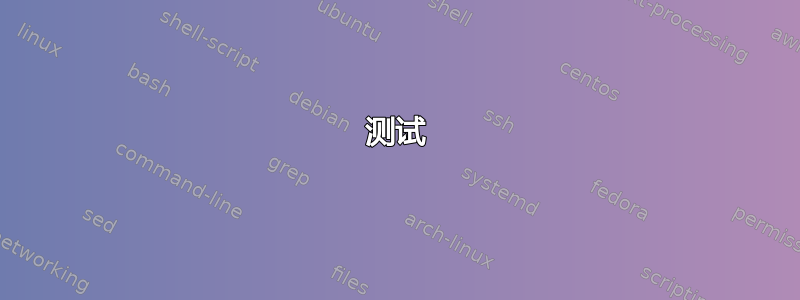
我为 Dokuwiki 运行 Apache2 (httpd) 服务器。 Dokuwiki 无法使用其升级或安装插件功能(请参阅问题在这里)。
似乎用户阿帕奇无法访问网络/互联网。
测试
作为 root 例如,curl 工作得很好:
root @alpha:~$ curl https://download.dokuwiki.org -L
<html lang="en">
<head>
<meta charset="utf-8" />
<title>Download DokuWiki</title> ...
但是当我尝试与用户 apache 相同时:
root @alpha:~$ sudo -H -u apache bash -c 'curl https://download.dokuwiki.org -L'
curl: (7) Failed to connect to 2a01:4f8:172:3483::2: Network is unreachable
或以 wget 作为 root:
root @alpha:~$ wget https://download.dokuwiki.org
--2016-12-05 17:01:57-- https://download.dokuwiki.org/
Connecting to <proxy>:3128.... connected.
Proxy request sent, awaiting response... 200 OK
Length: unspecified [text/html]
Saving to: ‘index.html’
[ <=> ] 25,350 --.-K/s in 0.02s
2016-12-05 17:01:57 (1.40 MB/s) - ‘index.html’ saved [25350]
与 apache 用户对比:
root @alpha:~$ sudo -H -u apache bash -c 'wget https://download.dokuwiki.org'
--2016-12-05 17:02:26-- https://download.dokuwiki.org/
Resolving download.dokuwiki.org (download.dokuwiki.org)... 138.201.137.132, 2a01:4f8:172:3483::2
Connecting to download.dokuwiki.org (download.dokuwiki.org)|138.201.137.132|:443... failed: No route to host.
Connecting to download.dokuwiki.org (download.dokuwiki.org)|2a01:4f8:172:3483::2|:443... failed: Network is unreachable.
代理人
服务器位于代理后面。对于 root 来说似乎知道这一点,但对于用户 apache 来说则不然。
代理设置在/etc/profile.d/proxy.sh(代理人是占位符):
MY_PROXY_URL="http://<proxy>:3128"
HTTP_PROXY=$MY_PROXY_URL
HTTPS_PROXY=$MY_PROXY_URL
FTP_PROXY=$MY_PROXY_URL
http_proxy=$MY_PROXY_URL
https_proxy=$MY_PROXY_URL
ftp_proxy=$MY_PROXY_URL
export HTTP_PROXY HTTPS_PROXY FTP_PROXY
export http_proxy https_proxy ftp_proxy
我也尝试在中设置代理/etc/配置文件(使用与上面相同的代码)并重新启动服务器,但这没有帮助。
对于 root,设置变量: root @alpha:~$ echo $http_proxy http:// 但不适用于 apache: root @alpha:~$ sudo -H -u apache bash -c 'echo $http_proxy' /无输出/
(del,因为测试方法错误)
/root/.bash_profile 或 /root/.bashrc 中没有什么特别的。(不重要)
SELinux
看来 SELinux 是原因。当我尝试使用 Dokuwiki 中的“Wiki Upgrade”时,/var/log/audit/audit.log 中有两个新条目:
type=AVC msg=audit(1481032251.392:768): avc: denied { name_connect } for pid=1368 comm="httpd" dest=3128 scontext=system_u:system_r:httpd_t:s0 tcontext=system_u:object_r:squid_port_t:s0 tclass=tcp_socket
type=AVC msg=audit(1481032251.394:769): avc: denied { name_connect } for pid=1368 comm="httpd" dest=3128 scontext=system_u:system_r:httpd_t:s0 tcontext=system_u:object_r:squid_port_t:s0 tclass=tcp_socket
这里有什么问题? httpd 服务不允许连接到端口 3128?
答案1
修复方法
问题出在 SELinux 上。检查设置:
getsebool -a | grep httpd_can_network_connect
我有:
httpd_can_network_connect --> off
httpd_can_network_connect_cobbler --> off
httpd_can_network_connect_db --> off
和:
setsebool -P httpd_can_network_connect on
您切换网络访问httpd进程在。 (我必须安装策略coreutils-python首先,rpm -qa | grep selinux显示您是否已经拥有它。)
警告!
我还不熟悉 SELinux,此更改可能会产生副作用损害您系统的安全!
边注
我很困惑如何以 apache 用户身份测试命令(请参阅问题中删除的内容),所以我将在这里展示一种方法:只需为用户 apache 启动一个新的 shell :) :
sudo -u apache /bin/bash
请注意:SELinux 更改后,curl 对于 apache 用户仍然不起作用,因为它只允许进程 httpd 访问网络。
答案2
Centos 默认使用 SElinux,您是否查看了 apache 的 IDS 的任何规则?
请原谅我的英语,这不是我的母语


