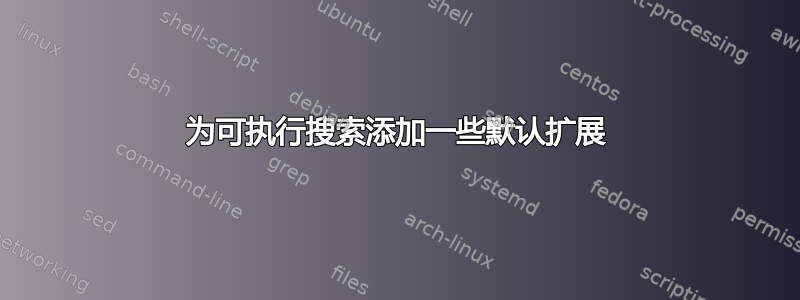
我在 Windows 上使用 Ubuntu 时使用的是 Creators Update,我发现它现在可以运行 Windows 原生 Exe。它还默认在 Ubuntu 路径末尾包含 Windows 路径,这样您就可以从一开始就访问所有 Windows 实用程序。
唯一的问题是 Windows 可执行文件的扩展名是 (.exe),因此,如果我在路径中安装了 7z for Windows,在 bash 中我仍然需要输入
7z.exe
使用它。
我想以某种方式设置它,以便输入
7z
他寻找7z和7z.exe。
有没有办法添加一个或多个默认扩展,比如说“如果你找不到我写的内容,请尝试在最后添加此扩展”
答案1
如果您愿意放弃默认的命令未找到功能(查找提供命令的包等),则定义一个command_not_found_handle函数来测试是否.exe有可用的版本PATH:
command_not_found_handle ()
{
if command -v "$1".exe; then
"$1".exe "${@:2}";
return $?;
else
return 127;
fi
}
例如,使用sh而不是进行测试.exe:
$ z
z: command not found
$ command_not_found_handle () { if command -v "$1"sh; then "$1"sh "${@:2}"; return $?; else return 127; fi; }
$ z -c 'echo "$@"' _ b c
/usr/bin/zsh
b c
$ ba -c 'echo "$@"' _ b c
/bin/bash
b c
当然,这取决于 WSL 如何挂接到 bash 以提供对 Windows 命令的访问(如果 WSL 正在使用在 WSL 上测试,它可以工作。command_not_found_handle自身,则这将不起作用)。
的原始默认定义command_not_found_handle位于/etc/bash.bashrc:
$ tail -15 /etc/bash.bashrc
if [ -x /usr/lib/command-not-found -o -x /usr/share/command-not-found/command-not-found ]; then
function command_not_found_handle {
# check because c-n-f could've been removed in the meantime
if [ -x /usr/lib/command-not-found ]; then
/usr/lib/command-not-found -- "$1"
return $?
elif [ -x /usr/share/command-not-found/command-not-found ]; then
/usr/share/command-not-found/command-not-found -- "$1"
return $?
else
printf "%s: command not found\n" "$1" >&2
return 127
fi
}
fi
您只需在重新定义中包含该代码即可:
command_not_found_handle ()
{
if command -v "$1".exe; then
"$1".exe "${@:2}";
return $?;
else
# check because c-n-f could've been removed in the meantime
if [ -x /usr/lib/command-not-found ]; then
/usr/lib/command-not-found -- "$1"
return $?
elif [ -x /usr/share/command-not-found/command-not-found ]; then
/usr/share/command-not-found/command-not-found -- "$1"
return $?
else
printf "%s: command not found\n" "$1" >&2
return 127
fi
fi
}
或者,使用这个技巧自动插入旧定义:
eval "original_$(declare -f command_not_found_handle)"
command_not_found_handle () {
if command -v "$1".exe; then
"$1".exe "${@:2}";
return $?;
else
original_command_not_found_handle "$@"
fi
}


