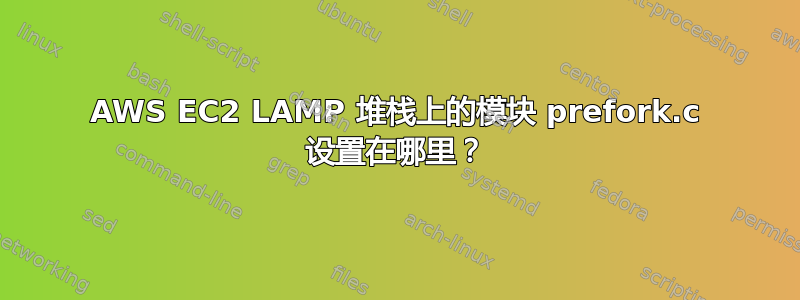
我正在尝试编辑我的 AWS EC2 微实例 (LAMP) 上的 apache prefork.c 配置。
模块prefork.c设置:
<IfModule prefork.c>
StartServers 3
MinSpareServers 2
MaxSpareServers 5
ServerLimit 10
MaxClients 10
MaxRequestsPerChild 100
通常在httpd.conf但它们不在我系统上的该文件中。
如果我apachectl -V从命令行运行,我会得到以下输出:
Server version: Apache/2.4.23 (Amazon)
Server built: Jul 29 2016 21:42:17
Server's Module Magic Number: 20120211:61
Server loaded: APR 1.5.1, APR-UTIL 1.4.1
Compiled using: APR 1.5.1, APR-UTIL 1.4.1
Architecture: 64-bit
Server MPM: prefork
threaded: no
forked: yes (variable process count)
Server compiled with....
-D APR_HAS_SENDFILE
-D APR_HAS_MMAP
-D APR_HAVE_IPV6 (IPv4-mapped addresses enabled)
-D APR_USE_SYSVSEM_SERIALIZE
-D APR_USE_PTHREAD_SERIALIZE
-D SINGLE_LISTEN_UNSERIALIZED_ACCEPT
-D APR_HAS_OTHER_CHILD
-D AP_HAVE_RELIABLE_PIPED_LOGS
-D DYNAMIC_MODULE_LIMIT=256
-D HTTPD_ROOT="/etc/httpd"
-D SUEXEC_BIN="/usr/sbin/suexec"
-D DEFAULT_PIDLOG="/var/run/httpd/httpd.pid"
-D DEFAULT_SCOREBOARD="logs/apache_runtime_status"
-D DEFAULT_ERRORLOG="logs/error_log"
-D AP_TYPES_CONFIG_FILE="conf/mime.types"
-D SERVER_CONFIG_FILE="conf/httpd.conf"
有谁知道它们在哪里,或者我是否需要自己创建一个文件以便我可以编辑它们?


