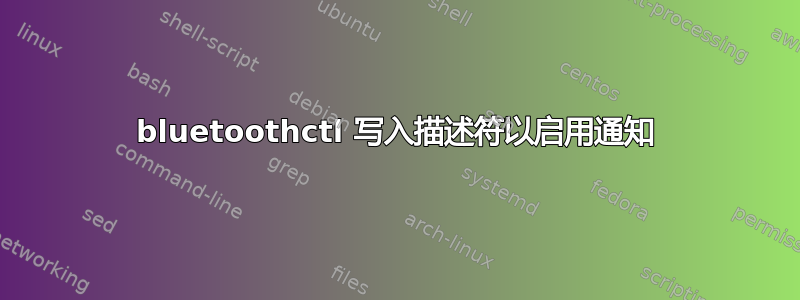
我在启用低功耗蓝牙设备通知时遇到了麻烦,使用 bluetoothctl 我可以连接到设备,但在 gatttool 中却无法连接,它显示连接被拒绝 (111)。所以我要使用 bluetoothctl 方向。但我找不到写入描述符以启用通知并从设备接收数据的方法。
bluez 版本:5.45 Ubuntu 14.04 LTS
有任何想法吗?
短暂性失眠!
答案1
建立连接后,在 bluetoothctl 中使用“select-attribute”选择要启用通知的特征属性,之后您可以使用“acquire-notify”启用通知


