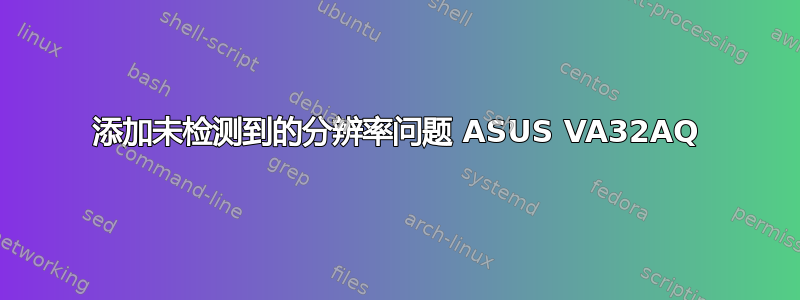
我有一台新显示器,用作 ThinkPad 的外接显示器。它是华硕 VA32AQ。它的分辨率为 2560x1440,通过 DisplayPort 插入我的工作电脑时可以正常工作。
但是,当我通过 VGA 将它插入我的 ubuntu 笔记本电脑时,由于我的笔记本电脑上只有 VGA 和 mini-DP,所以它默认为 1920x1080。
我跟着这些说明添加未检测到的分辨率:
cvt 2560 1440
xrandr --newmode "2560x1440_60.00" 312.25 2560 2752 3024 3488 1440 1443 1448 1493 -hsync +vsync
xrandr --addmode DP2 2560x1440_60.00
然后我打开显示 GUI 并切换到新的分辨率。这是我得到的结果:
是什么赋予了?
以下是没有参数的 xrandr 的输出:
$ xrandr
Screen 0: minimum 8 x 8, current 2560 x 1440, maximum 32767 x 32767
eDP1 connected (normal left inverted right x axis y axis)
1920x1080 60.04 + 59.93
1680x1050 59.95 59.88
1600x1024 60.17
1400x1050 59.98
1600x900 60.00
1280x1024 60.02
1440x900 59.89
1280x960 60.00
1368x768 60.00
1360x768 59.80 59.96
1152x864 60.00
1280x720 60.00
1024x768 60.00
1024x576 60.00
960x540 60.00
800x600 60.32 56.25
864x486 60.00
640x480 59.94
720x405 60.00
640x360 60.00
DP1 disconnected (normal left inverted right x axis y axis)
DP2 connected primary 2560x1440+0+0 (normal left inverted right x axis y axis) 698mm x 393mm
1920x1080 60.00 +
1600x1200 60.00
1680x1050 59.95
1280x1024 75.02 60.02
1440x900 59.89
1280x960 60.00
1360x768 59.80
1280x800 59.81
1152x864 75.00
1024x768 75.08 70.07 60.00
832x624 74.55
800x600 72.19 75.00 60.32 56.25
640x480 75.00 72.81 66.67 60.00
720x400 70.08
2560x1440_60.00 59.96*
HDMI1 disconnected (normal left inverted right x axis y axis)
HDMI2 disconnected (normal left inverted right x axis y axis)
VIRTUAL1 disconnected (normal left inverted right x axis y axis)
奇怪的是,它认为 VGA 端口是“DP2”。不确定这是否重要。
该命令的输出如下lshw:
$ sudo lshw -C display
*-display
description: VGA compatible controller
product: Broadwell-U Integrated Graphics
vendor: Intel Corporation
physical id: 2
bus info: pci@0000:00:02.0
version: 09
width: 64 bits
clock: 33MHz
capabilities: msi pm vga_controller bus_master cap_list rom
configuration: driver=i915 latency=0
resources: irq:46 memory:f0000000-f0ffffff memory:e0000000-efffffff ioport:3000(size=64)
这是一台装有 ubuntu 16.04 的 Thinkpad X250。
知道如何让它工作吗?
答案1
我刚刚买了一台打折的显示器,发现我使用了约 7 年的笔记本电脑显卡只能支持这种分辨率的较低刷新率。具体来说,我可以驱动这台显示器的最大刷新率似乎是 40 Hz,但可能有所不同。
cvt 2560 1440 40
xrandr --newmode "2560x1440_40.00" 201.00 2560 2720 2984 3408 1440 1443 1448 1476
-hsync +vsync
xrandr --addmode HDMI-1 "2560x1440_40.00"
xrandr --output HDMI-1 --mode 2560x1440_40.00



