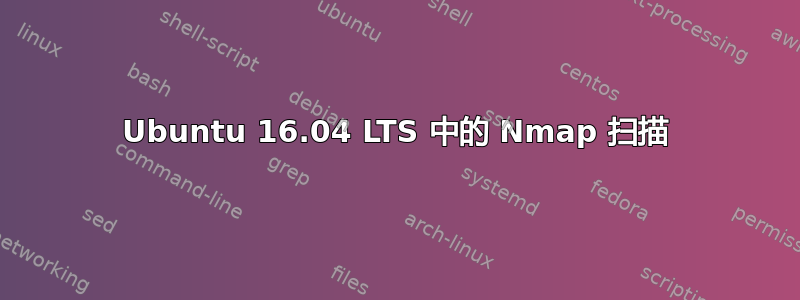
我已经开始在 ubuntu 中学习 nmap。我 $ nmap localhost在 ubuntu 16.04 LTS 中运行该命令。它运行正常,输出为
Starting Nmap 5.00 ( http://nmap.org ) at 2017-08-22 16:27 IST
All 1000 scanned ports on localhost (127.0.0.1) are closed
Nmap done: 1 IP address (1 host up) scanned in 0.06 seconds
但它没有显示哪些端口是开放的,哪些端口是关闭的,正如书中所示Nmap-Cookbook 网络扫描的免费指南

答案1
Pim 在这方面很有钱——我想把这写在 Pim 的回答的评论中,但我还没有得到回复!为什么不启动像 SSH 这样的服务来打开端口,再次运行扫描,你就会看到端口 22 打开了。您提供的屏幕截图显示作者在本地机器上运行了一些服务。
答案2
您的屏幕截图显示的是开放的端口,而不是关闭的端口。
在您的命令输出中,nmap告诉All 1000 scanned ports on localhost (127.0.0.1) are closed,因此没有开放的端口可显示,如下例所示:
Starting Nmap 7.01 ( https://nmap.org ) at 2017-08-22 15:02 CEST
Nmap scan report for localhost (127.0.0.1)
Host is up (0.000028s latency).
Other addresses for localhost (not scanned): ::1
All 1000 scanned ports on localhost (127.0.0.1) are closed
Nmap done: 1 IP address (1 host up) scanned in 0.02 seconds
根据建议萨克,您可以nmap通过打开 tcp 端口来检查它是否正常工作,例如nc -l 1234在另一个控制台中使用。预期结果将是:
Starting Nmap 7.01 ( https://nmap.org ) at 2017-08-22 14:42 CEST
Nmap scan report for localhost (127.0.0.1)
Host is up (0.000041s latency).
Other addresses for localhost (not scanned): ::1
Not shown: 999 closed ports
PORT STATE SERVICE
1234/tcp open hotline
Nmap done: 1 IP address (1 host up) scanned in 0.03 seconds


