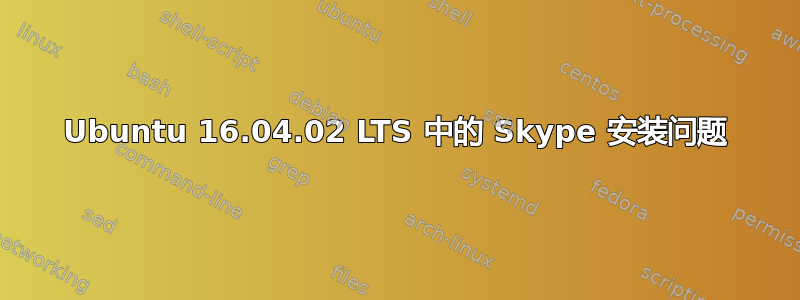
我尝试安装Skype使用以下命令:
sudo dpkg --add-architecture i386
sudo add-apt-repository "deb http://archive.canonical.com/ $(lsb_release -sc) partner"
sudo apt-get update && sudo apt-get install skype
在 Ubuntu 16.04 上显示错误:
Reading package lists... Done
Building dependency tree
Reading state information... Done
Package skype:i386 is not available, but is referred to by another package.
This may mean that the package is missing, has been obsoleted, or is only available from another source
However the following packages replace it:
skype-bin:i386
E: Package 'skype:i386' has no installation candidate.
我该如何解决这个问题并安装 Skype?
答案1
请按照以下步骤操作:
1)从源代码下载 skype 的 deb 包(我取自https://go.skype.com/skypeforlinux-64.deb)
2)从 ubuntu 软件中心或命令行安装 GDebi 包安装程序。
3)使用 GDebi 包安装程序安装下载的 skype deb 包。
注意:您也可以尝试使用 dpkg -i,但有时它会卡在解析依赖项上,因此我更喜欢使用 GDebi 包安装程序。


