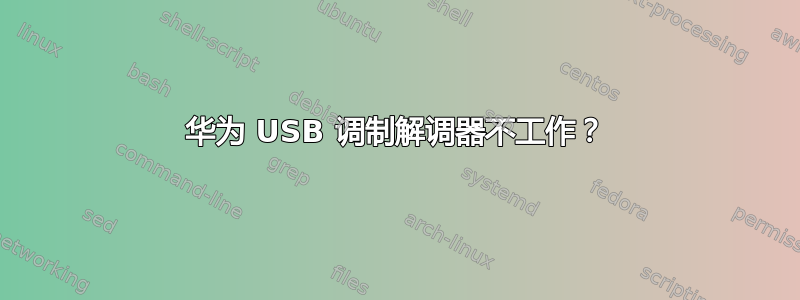
我正在运行带有 kde plasma 5 的 ubuntu 17.04(我认为)。
当我插入华为 e303f 调制解调器时,它会在网络管理器 GUI 中被检测到。我通过单击网络管理器 GUI 上的加号图标创建了一个新配置文件,其中我的调制解调器被检测为 E173。
我不知道要发布什么日志,但据我所知我发布了一些。
lsusb
Bus 001 Device 002: ID 8087:8000 Intel Corp.
Bus 001 Device 001: ID 1d6b:0002 Linux Foundation 2.0 root hub
Bus 003 Device 001: ID 1d6b:0003 Linux Foundation 3.0 root hub
Bus 002 Device 005: ID 0bda:b728 Realtek Semiconductor Corp.
Bus 002 Device 004: ID 5986:055e Acer, Inc
Bus 002 Device 003: ID 0bda:0129 Realtek Semiconductor Corp. RTS5129
Card Reader Controller
Bus 002 Device 002: ID 046d:c52f Logitech, Inc. Unifying Receiver
Bus 002 Device 009: ID 12d1:1506 Huawei Technologies Co., Ltd.
Modem/Networkcard
Bus 002 Device 001: ID 1d6b:0002 Linux Foundation 2.0 root hub
nmcli dev
DEVICE TYPE STATE CONNECTION
wlp2s0 wifi connected AndroidAP
enp1s0 ethernet unavailable --
ttyUSB2 gsm unavailable --
我读了一些帖子,尝试切换调制解调器模式。使用 usb_modeswitch,但出现错误。
我试过
sudo usb_modeswitch -v 0x12d1 -p 0x1506 -V 0x12d1 -P 0x14dc -M
"55534243123456780000000000000a11062000000000000100000000000000"
这会出现错误:
Look for target devices ...
No devices in target mode or class found
Look for default devices ...
product ID matched
Found devices in default mode (1)
Access device 009 on bus 002
Get the current device configuration ...
Current configuration number is 1
Use interface number 0
Use endpoints 0x02 (out) and 0x82 (in)
Error: can't use storage command in MessageContent with interface 0;
interface class is 255, expected 8. Abort
我该如何解决?


