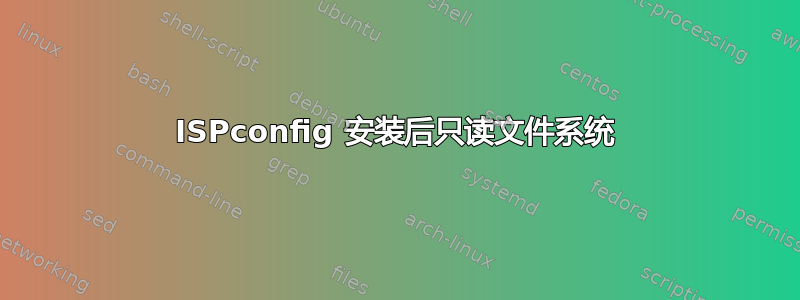
我在 Ubuntu Desktop 16.04 上安装了 ISPconfig。当我重新启动时,它启动到命令行而不是 GUI,并且系统是只读的,所以我无法进行更改或卸载我所做的操作。顶部的主机名也没有显示我的服务器名称,而是显示 ISPconfig 安装期间设置的子域名。
感谢您花时间帮助我解决这个问题。
我之前尝试过,得到的输出mount -o rw,remount /是mount: / not mounted or bad option
输出fsck -f /为fsck from util-linux 2.27.1 e2fsck 1.42.13 (17-May-2015) Pass 1: Checking inodes, blocks, and sizes Pass 2: Checking directory structure Pass 3: Checking directory connectivity Pass 4: Checking reference counts Pass 5: Checking group summary information /dev/sda6: 332167/53886976 files (0.7% non-contiguous), 41586480/215535872
答案1
要卸载 ISPconfig...
- 启动到 GRUB 菜单
- 选择高级选项
- 选择恢复模式
- 选择 Root 访问
在 # 提示符下,输入:
fsck -f /# 检查文件系统
fsck如果有错误则重复命令
mount -o rw,remount /dev/sda6# 重新挂载磁盘 r/w
/root/ispconfig/uninstall# 卸载 ISPconfig
reboot# 重启系统


