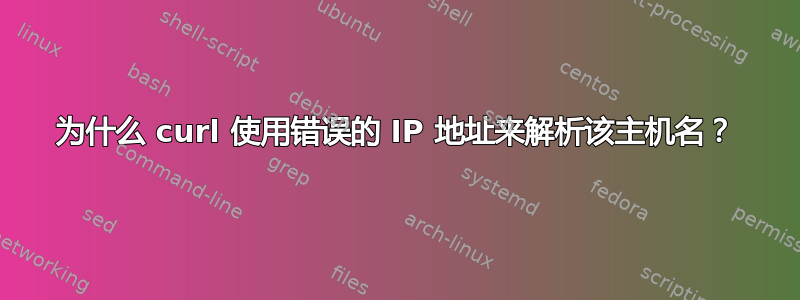
我有一个 DNS A 记录,它解析mydomain.com为1.1.1.1。*
* 更改名称和 IP 地址以保护无辜者 :P
我最近修改了记录以将名称解析为2.2.2.2。我可以确认更改是在我的 Ubuntu 17.04 桌面上进行的:
$ dig a mydomain.com
...
;; ANSWER SECTION:
mydomain.com. 1091 IN A 2.2.2.2
但是,curl无法将名称解析为正确的 IP 地址:
$ curl -vvv mydomain.com
* Rebuilt URL to: mydomain.com/
* Trying 1.1.1.1...
...
内容/etc/resolve.conf:
$ cat /etc/resolv.conf
# Dynamic resolv.conf(5) file for glibc resolver(3) generated by resolvconf(8)
# DO NOT EDIT THIS FILE BY HAND -- YOUR CHANGES WILL BE OVERWRITTEN
# 127.0.0.53 is the systemd-resolved stub resolver.
# run "systemd-resolve --status" to see details about the actual nameservers.
nameserver 10.10.0.1
nameserver 127.0.0.53
10.10.0.1是我路由器在本地网络上的 IP 地址。它配置为使用 DNS 服务器8.8.8.8和8.8.4.4(Google 的公共 DNS 服务器)。我使用了这一页刷新域的 DNS 条目,并且页面显示该过程成功。
但是,curl 继续解析错误的地址 - 我该如何解决这个问题?
答案1
DNS 服务器需要一段时间(如果我没记错的话,最多需要 48 小时)才能刷新。如果服务器仍然指向错误的 IP,刷新 DNS 缓存将无济于事。
编辑:你可以尝试这项服务检查 DNS 更新的传播。


