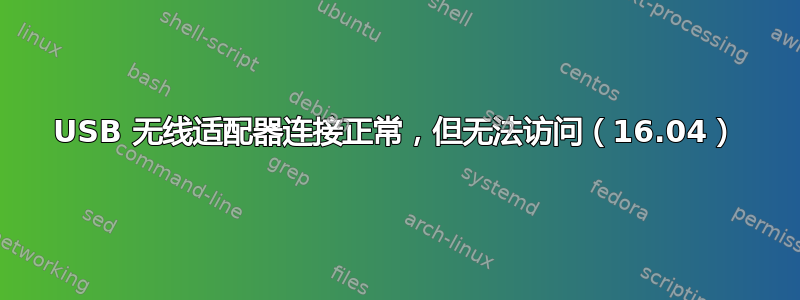
检测到适配器(Alfa AWUS036H),系统显示已连接到我的路由器。我手动安装了驱动程序。
但是我无法访问互联网。无法 ping 任何东西(甚至无法 ping 路由器本身,地址为 192.168.0.1)。以下是一些ifconfig信息:
lo Link encap:Local Loopback
inet addr:127.0.0.1 Mask:255.0.0.0
inet6 addr: ::1/128 Scope:Host
UP LOOPBACK RUNNING MTU:65536 Metric:1
RX packets:1351 errors:0 dropped:0 overruns:0 frame:0
TX packets:1351 errors:0 dropped:0 overruns:0 carrier:0
collisions:0 txqueuelen:1000
RX bytes:119010 (119.0 KB) TX bytes:119010 (119.0 KB)
wlx00c0ca83007e Link encap:Ethernet HWaddr 00:c0:ca:83:00:7e
inet addr:192.168.0.7 Bcast:192.168.0.255 Mask:255.255.255.0
inet6 addr: fe80::5bf1:11b3:af49:502a/64 Scope:Link
inet6 addr: 2601:14d:8400:3e00:4d8e:2bc1:775:13d7/64 Scope:Global
UP BROADCAST RUNNING MULTICAST MTU:1500 Metric:1
RX packets:1285 errors:0 dropped:0 overruns:0 frame:0
TX packets:1345 errors:0 dropped:0 overruns:0 carrier:0
collisions:0 txqueuelen:1000
RX bytes:147334 (147.3 KB) TX bytes:133256 (133.2 KB)
wlx00c0ca83007e是 USB 适配器。nmcli device show wlx00c0ca83007e输出如下:
GENERAL.DEVICE: wlx00c0ca83007e
GENERAL.TYPE: wifi
GENERAL.HWADDR: 00:C0:CA:83:00:7E
GENERAL.MTU: 0
GENERAL.STATE: 100 (connected)
GENERAL.CONNECTION: <SSID HERE>
GENERAL.CON-PATH: /org/freedesktop/NetworkManager/ActiveConnection/0
IP4.ADDRESS[1]: 192.168.0.7/24
IP4.GATEWAY: 192.168.0.1
IP4.ROUTE[1]: dst = 169.254.0.0/16, nh = 0.0.0.0, mt = 1000
IP4.DNS[1]: 75.75.75.75
IP4.DNS[2]: 75.75.76.76
IP6.ADDRESS[1]: 2601:14d:8400:3e00:4d8e:2bc1:775:13d7/64
IP6.ADDRESS[2]: fe80::5bf1:11b3:af49:502a/64
IP6.GATEWAY: fe80::6655:b1ff:fe38:e21e
IP6.ROUTE[1]: dst = 2601:14d:8400:3e00::/60, nh = fe80::6655:b1ff:fe38:e21e, mt = 600
IP6.ROUTE[2]: dst = 2601:14d:8400:3e00::/64, nh = ::, mt = 600
IP6.DNS[1]: 2001:558:feed::1
IP6.DNS[2]: 2001:558:feed::2
知道这里发生什么事吗?


