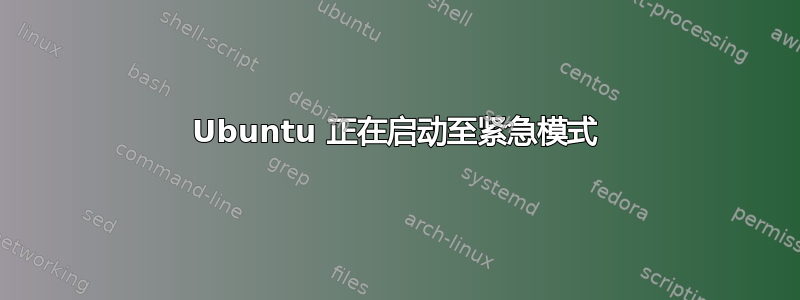
今天,当我打开电脑时,出现以下错误消息:
Welcome to emergency mode!
After logging in, type "journalctl -xb" to view system logs
`systemctl 1 reboot` to reboot, 'systemctl 1 default' or ^D to try again to boot into default mode.
昨天我运行了一些命令,因为我的文件系统无法识别我的 U 盘;命令如下
sudo su
mkfs.xfs /dev/sdb1 && mount /dev/sdb1 /mnt -t auto
我认为这已经改变了默认启动分区。
现在当我跑步时
sudo fdisk -l
输出如下
Disk /dev/sda: 465.8 GiB, 500107862016 bytes, 976773168 sectors
Units: sectors of 1 * 512 = 512 bytes
Sector size (logical/physical): 512 bytes / 512 bytes
I/O size (minimum/optimal): 512 bytes / 512 bytes
Disklabel type: dos
Disk identifier: 0x366b366a
Device Boot Start End Sectors Size Id Type
/dev/sda1 * 63 62910539 62910477 30G 7 HPFS/NTFS/exFAT
/dev/sda2 62912512 67119543 4207032 2G 83 Linux
/dev/sda4 67121150 976768064 909646915 433.8G f W95 Ext'd (LBA)
/dev/sda5 109065348 119555729 10490382 5G 82 Linux swap / Solaris
/dev/sda6 119555793 213937604 94381812 45G 83 Linux
/dev/sda7 213937668 423650114 209712447 100G 7 HPFS/NTFS/exFAT
/dev/sda8 423650178 633362624 209712447 100G 7 HPFS/NTFS/exFAT
/dev/sda9 633362688 843075134 209712447 100G 7 HPFS/NTFS/exFAT
/dev/sda10 843075198 976768064 133692867 63.8G 83 Linux
/dev/sda11 67121152 109064191 41943040 20G 83 Linux
Partition table entries are not in disk order.
Disk /dev/sdb: 3.8 GiB, 4027580416 bytes, 7866368 sectors
Units: sectors of 1 * 512 = 512 bytes
Sector size (logical/physical): 512 bytes / 512 bytes
I/O size (minimum/optimal): 512 bytes / 512 bytes
Disklabel type: dos
Disk identifier: 0xa35ca2a2
我是 Ubuntu 新手。我正在使用 ubuntu16.04。现在如何更改其默认启动分区。
“journalctl -xb”的输出如下 输出


