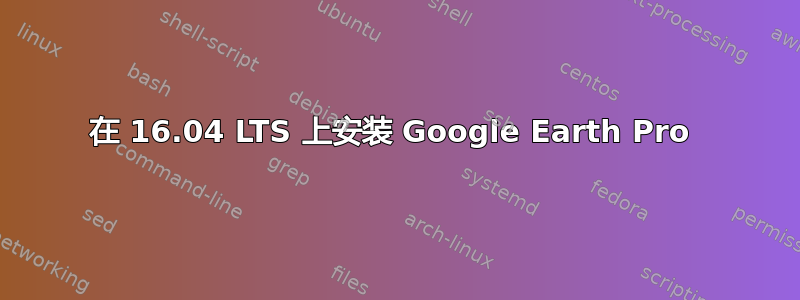
我想在 Ubuntu Linux 16.04 LTS 上安装 Google Earth Pro。我可以从以下网址下载 .DEB 文件这里。这是适合我的处理器的正确文件。我可以在 Ubuntu 软件管理器中打开该文件并选择安装该软件。当我打开 Dash 时没有可用的 Google Earth Pro。如何安装 Google Earth Pro?
运行后sudo apt-get update && sudo apt-get -f install出现以下错误。
Err:16 http://ppa.launchpad.net/ubuntugis/ubuntugis-unstable/ubuntu *codename*/main Sources
404 Not Found
Err:26 http://ppa.launchpad.net/ferramroberto/linuxfreedomlucid/ubuntu xenial/main amd64 Packages
404 Not Found
Err:33 http://ppa.launchpad.net/openambit/ppa/ubuntu xenial/main amd64 Packages
404 Not Found
W: GPG error: http://qgis.org/debian xenial InRelease: The following signatures couldn't be verified because the public key is not available: NO_PUBKEY CAEB3DC3BDF7FB45
E: Failed to fetch http://ppa.launchpad.net/ubuntugis/ubuntugis-unstable/ubuntu/dists/*codename*/main/source/Sources 404 Not Found
E: Failed to fetch http://ppa.launchpad.net/ferramroberto/linuxfreedomlucid/ubuntu/dists/xenial/main/binary-amd64/Packages 404 Not Found
E: Failed to fetch http://ppa.launchpad.net/openambit/ppa/ubuntu/dists/xenial/main/binary-amd64/Packages 404 Not Found
E: Some index files failed to download. They have been ignored, or old ones used instead.
答案1
- 使用浏览器下载以下软件包
http://ftp.us.debian.org/debian/pool/main/l/lsb/lsb-security_4.1+Debian13+nmu1_amd64.deb http://ftp.us.debian.org/debian/pool/main/l/lsb/lsb-invalid-mta_4.1+Debian13+nmu1_all.deb http://ftp.us.debian.org/debian/pool/main/l/lsb/lsb-core_4.1+Debian13+nmu1_amd64.deb
- 打开终端并导航到下载文件夹(cd Downloads)
安装所有 3 个包
sudo dpkg -i lsb-security_4.1+Debian13+nmu1_amd64.deb
sudo dpkg -i lsb-invalid-mta_4.1+Debian13+nmu1_all.deb
sudo dpkg -i lsb-core_4.1+Debian13+nmu1_amd64.deb
修复依赖问题
sudo apt-get install -f 5. 重启 6. 下载并安装 Google Earth x64 .deb 包
以下是下载链接:http://www.google.com/earth/download/ge/agree.html
注意:确保下载 64 位版本
打开终端,将文件夹更改为“下载”并安装(sudo dpkg -i [.deb 文件的名称])


