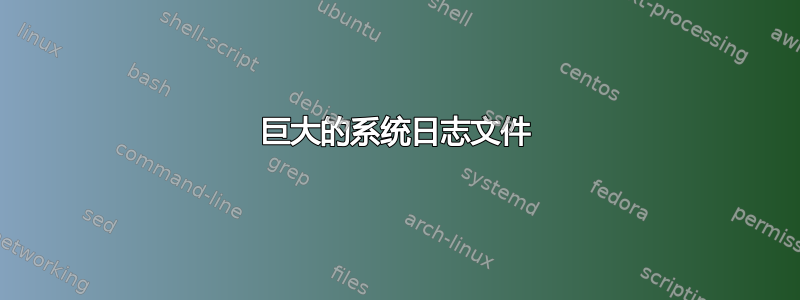
我的系统日志文件/var/log今天大约有 80GB,因此我清空了它,几个小时后它已经增长到 30GB,这是日志文件不断写入的内容:
Sep 18 19:35:26 media-OptiPlex-3050 gnome-session[1243]: extern "Python": function Cryptography_rand_status() called, but @ffi.def_extern() was not called in the current subinterpreter. Returning 0.
Sep 18 19:35:26 media-OptiPlex-3050 gnome-session[1243]: •••••••••extern "Python": function Cryptography_rand_bytes() called, but @ffi.def_extern() was not called in the current subinterpreter. Returning 0.
Sep 18 19:35:26 media-OptiPlex-3050 gnome-session[1243]: •••••••••extern "Python": function Cryptography_rand_status() called, but @ffi.def_extern() was not called in the current subinterpreter. Returning 0.
Sep 18 19:35:26 media-OptiPlex-3050 gnome-session[1243]: extern •••••••••"Python": function Cryptography_rand_bytes() called, but @ffi.def_extern() was not called in the current subinterpreter. Returning 0.•••••••••
答案1
您的错误是 Python 加密与 OpenSSL 中臭名昭著的错误不匹配。有一种解决方法是下载并强制更新两者至匹配的版本。
wget https://launchpad.net/ubuntu/+archive/primary/+files/python-cryptography_1.7.1-2_amd64.deb
wget https://launchpad.net/ubuntu/+archive/primary/+files/python-openssl_16.2.0-1_all.deb
sudo dpkg -i python-openssl_16.2.0-1_all.deb
sudo dpkg -i python-cryptography_1.7.1-2_amd64.deb
这漏洞在较新的版本中已得到解决。


