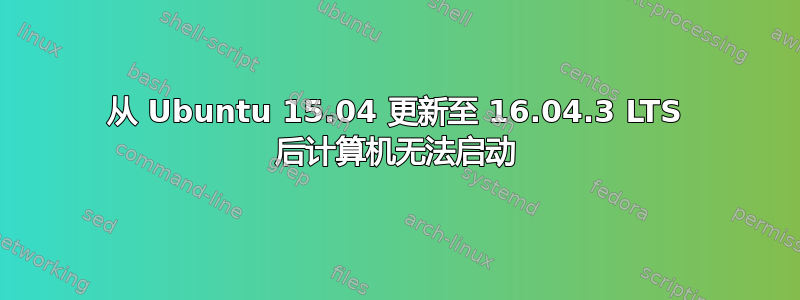
我有一台专用于 Ubuntu 的计算机,由于我使用的 Ubuntu 版本不再受支持,导致一些程序(如 Chrome)无法再运行,因此我想将操作系统更新为 LTS 版本。
我运行了“软件更新程序”来执行更新,一切顺利(据我所知),直到计算机想要重新启动,它只是显示一个空白屏幕。我(也许很愚蠢)用计算机本身的电源按钮关闭并打开了计算机。当它重新启动时,我收到以下消息:
/dev/sda1: clean, 2013302/58957824 files, 114215880/235816448 blocks
[FAILED] Failed to start LSB: AppArmor initialization.
See 'Systemct1 status apparmor.service' for details.
Mounting Arbitrary Executable File Formats File System...
[ OK ] Started udev Coldplug all Devices.
Starting Show Plymouth Boot screen...
[ OK ] Started Flush Journal to Persistent Storage.
Starting Create Volatile Files and Directories...
[ OK ] Mounted Arbitrary Executable File Formats System.
[ OK ] Listening on Load/Save RF Kill switch Status /dev/rfkill Watch.
[ OK ] Started clean up any mess keft by 0dns-up.
Starting Nameserver information manager...
[ OK ] Started Enable support for additional executable binary formats.
一旦出现这种情况,计算机就无法继续运行。
我该怎么做才能让我的电脑再次运行?


