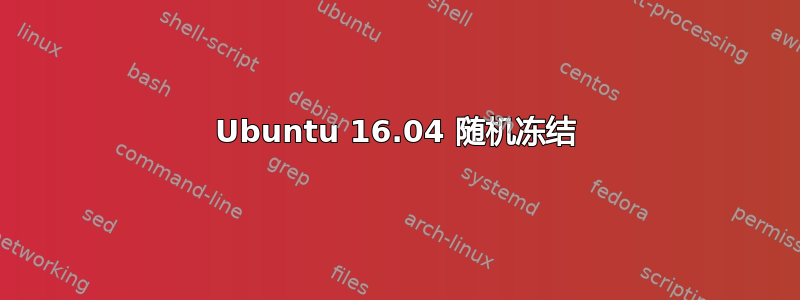
我的系统运行良好,然后突然死机。
大多数时候我只需等待几秒钟,系统就可以正常工作。偶尔我不得不重新启动,但这种情况只发生过一两次。
您能分析一下并提出建议,告诉我该怎么做才能让它运行得更顺畅吗?
我已经将 Ubuntu 操作系统从 DVD 安装到 USB 驱动器,安装过程中未做任何修改。我确实暂时移除了硬盘驱动器,以便强制在 USB 驱动器上进行安装。
我有以下内容:
HP-EliteBook-8570p 笔记本电脑
内存 15.6 GB
处理器 Intel® Core™ i7-3740QM CPU @ 2.70GHz × 8
显卡 Gallium 0.4 on AMD TURKS (DRM 2.49.0 / 4.10.0-35-generic 操作系统类型 64 位 Ubuntu 16.04
磁盘 109.3
- 桌面侏儒
- 存储是连接硬盘的 USB 驱动器
- 将我的 BIOS 改为从 USB 启动
# dmidecode 3.0
Getting SMBIOS data from sysfs.
SMBIOS 2.7 present.
Handle 0x0011, DMI type 3, 17 bytes
lspci
00:00.0 Host bridge: Intel Corporation 3rd Gen Core processor DRAM Controller (rev 09)
00:01.0 PCI bridge: Intel Corporation Xeon E3-1200 v2/3rd Gen Core processor PCI Express Root Port (rev 09)
00:14.0 USB controller: Intel Corporation 7 Series/C210 Series Chipset Family USB xHCI Host Controller (rev 04)
00:16.0 Communication controller: Intel Corporation 7 Series/C210 Series Chipset Family MEI Controller #1 (rev 04)
00:19.0 Ethernet controller: Intel Corporation 82579LM Gigabit Network Connection (rev 04)
00:1a.0 USB controller: Intel Corporation 7 Series/C210 Series Chipset Family USB Enhanced Host Controller #2 (rev 04)
00:1b.0 Audio device: Intel Corporation 7 Series/C210 Series Chipset Family High Definition Audio Controller (rev 04)
00:1c.0 PCI bridge: Intel Corporation 7 Series/C210 Series Chipset Family PCI Express Root Port 1 (rev c4)
00:1c.1 PCI bridge: Intel Corporation 7 Series/C210 Series Chipset Family PCI Express Root Port 2 (rev c4)
00:1c.2 PCI bridge: Intel Corporation 7 Series/C210 Series Chipset Family PCI Express Root Port 3 (rev c4)
00:1c.3 PCI bridge: Intel Corporation 7 Series/C210 Series Chipset Family PCI Express Root Port 4 (rev c4)
00:1d.0 USB controller: Intel Corporation 7 Series/C210 Series Chipset Family USB Enhanced Host Controller #1 (rev 04)
00:1f.0 ISA bridge: Intel Corporation QM77 Express Chipset LPC Controller (rev 04)
00:1f.2 SATA controller: Intel Corporation 7 Series Chipset Family 6-port SATA Controller [AHCI mode] (rev 04)
01:00.0 VGA compatible controller: Advanced Micro Devices, Inc. [AMD/ATI] Thames [Radeon HD 7550M/7570M/7650M]
01:00.1 Audio device: Advanced Micro Devices, Inc. [AMD/ATI] Turks/Whistler HDMI Audio [Radeon HD 6000 Series]
24:00.0 FireWire (IEEE 1394): JMicron Technology Corp. IEEE 1394 Host Controller (rev 30)
24:00.1 System peripheral: JMicron Technology Corp. SD/MMC Host Controller (rev 30)
24:00.2 SD Host controller: JMicron Technology Corp. Standard SD Host Controller (rev 30)
25:00.0 Network controller: Intel Corporation Centrino Advanced-N 6205 [Taylor Peak] (rev 34)
dmesg | tail -n 20
[228231.127036] [drm:btc_dpm_set_power_state [radeon]] *ERROR* rv770_restrict_performance_levels_before_switch failed
[256424.239014] wlo1: authenticate with a0:63:91:39:18:10
[256424.241209] wlo1: send auth to a0:63:91:39:18:10 (try 1/3)
[256424.372470] wlo1: authenticated
[256424.376112] wlo1: associate with a0:63:91:39:18:10 (try 1/3)
[256424.377340] wlo1: RX AssocResp from a0:63:91:39:18:10 (capab=0x11 status=0 aid=1)
[256424.380244] wlo1: associated
[269983.271025] usb 1-1.2: USB disconnect, device number 8
[270704.247577] wlo1: authenticate with a0:63:91:39:18:10
[270704.249502] wlo1: send auth to a0:63:91:39:18:10 (try 1/3)
[270704.290145] wlo1: authenticated
[270704.292761] wlo1: associate with a0:63:91:39:18:10 (try 1/3)
[270704.293854] wlo1: RX AssocResp from a0:63:91:39:18:10 (capab=0x11 status=0 aid=1)
[270704.296268] wlo1: associated
[271268.190100] usb 1-1.2: new full-speed USB device number 9 using ehci-pci
[271268.299574] usb 1-1.2: New USB device found, idVendor=10ae, idProduct=8915
[271268.299578] usb 1-1.2: New USB device strings: Mfr=0, Product=1, SerialNumber=0
[271268.299581] usb 1-1.2: Product: USB Audio
[271268.305206] input: USB Audio as /devices/pci0000:00/0000:00:1a.0/usb1/1-1/1-1.2/1-1.2:1.2/0003:10AE:8915.0008/input/input27
[271268.362486] hid-generic 0003:10AE:8915.0008: input,hidraw2: USB HID v1.00 Device [USB Audio] on usb-0000:00:1a.0-1.2/input2
感谢托马斯重新格式化并使其更清晰易读。


