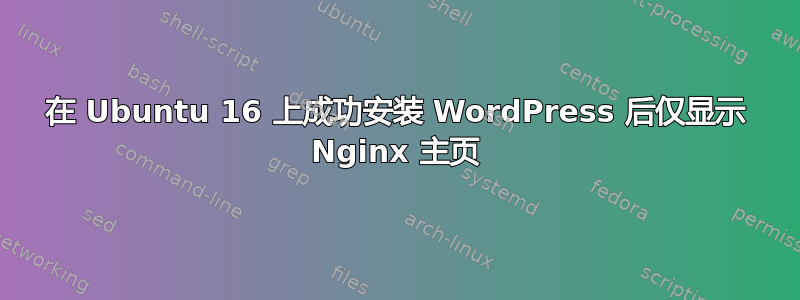
我正在尝试在运行 Nginx 的 Ubuntu 16 服务器上安装第二个 WP 站点。根据我的服务器结果,我已成功安装了 WordPress,但仍然只获得 Nginx 主页。我认为可能是因为组所有者是用户,所以我将 Web 文件的组所有者更改为 www-data:
microurb@vps148370:/var/www/dancortes.press/public_html$ ls -l
total 192
-rw-r--r-- 1 microurb www-data 0 Oct 5 15:36 index.html
-rw-rw-r-- 1 microurb www-data 418 Oct 8 17:07 index.php
-rw-rw-r-- 1 microurb www-data 19935 Oct 8 17:07 license.txt
-rw-rw-r-- 1 microurb www-data 7413 Oct 8 17:07 readme.html
-rw-rw-r-- 1 microurb www-data 5447 Oct 8 17:07 wp-activate.php
drwxrwxr-x 9 microurb www-data 4096 Oct 8 17:07 wp-admin
-rw-rw-r-- 1 microurb www-data 364 Oct 8 17:07 wp-blog-header.php
-rw-rw-r-- 1 microurb www-data 1627 Oct 8 17:07 wp-comments-post.php
-rw-rw-r-- 1 microurb www-data 2599 Oct 8 17:17 wp-config.php
-rw-rw-r-- 1 microurb www-data 2853 Oct 8 17:07 wp-config-sample.php
drwxrwxr-x 5 microurb www-data 4096 Oct 8 17:19 wp-content
-rw-rw-r-- 1 microurb www-data 3286 Oct 8 17:07 wp-cron.php
drwxrwxr-x 18 microurb www-data 12288 Oct 8 17:07 wp-includes
-rw-rw-r-- 1 microurb www-data 2422 Oct 8 17:07 wp-links-opml.php
-rw-rw-r-- 1 microurb www-data 3301 Oct 8 17:07 wp-load.php
-rw-rw-r-- 1 microurb www-data 34327 Oct 8 17:07 wp-login.php
-rw-rw-r-- 1 microurb www-data 8048 Oct 8 17:07 wp-mail.php
-rw-rw-r-- 1 microurb www-data 16200 Oct 8 17:07 wp-settings.php
-rw-rw-r-- 1 microurb www-data 29924 Oct 8 17:07 wp-signup.php
-rw-rw-r-- 1 microurb www-data 4513 Oct 8 17:07 wp-trackback.php
-rw-rw-r-- 1 microurb www-data 3065 Oct 8 17:07 xmlrpc.php
但我还是只能看到 Nginx 主页。我重启了 Nginx 几次。
我检查了访问和错误日志,得到的只是有关第一个站点的代码错误。
我检查了 nginx 访问日志:
73.197.81.232 - - [08/Oct/2017:19:10:55 -0400] "GET / HTTP/1.1" 304 0 "-" "Mozilla/5.0 (Macintosh; Intel Mac OS X 10_12_5) AppleWebKit/537.36 (KHTML, like Gecko) Chrome/61.0.3163.100 Safari/537.36"
73.197.81.232 - - [08/Oct/2017:19:10:56 -0400] "GET / HTTP/1.1" 304 0 "-" "Mozilla/5.0 (Macintosh; Intel Mac OS X 10_12_5) AppleWebKit/537.36 (KHTML, like Gecko) Chrome/61.0.3163.100 Safari/537.36"
错误日志中有关于我的第一个网站上的代码的错误:
PHP message: PHP Notice: Undefined index: success in /var/www/microurb.com/public_html/index.php on line 295" while reading upstream, client: 71.168.149.103, server: microurb.club, request: "GET / HTTP/1.1", upstream: "fastcgi://unix:/var/run/php/php7.0-fpm.sock:", host: "microurb.club"
2017/10/08 19:10:01 [alert] 22798#22798: *25 open socket #11 left in connection 3
2017/10/08 19:10:01 [alert] 22798#22798: aborting
2017/10/08 19:10:52 [alert] 23108#23108: *3 open socket #3 left in connection 3
2017/10/08 19:10:52 [alert] 23108#23108: aborting
我真的不知道接下来该找什么。为什么我看不到 WP 网站?
这是我的 /etc/nginx/sites-available/dancortes.press 服务器文件:
server {
listen 80;
listen [::]:80;
# SSL configuration
#
# listen 443 ssl default_server;
# listen [::]:443 ssl default_server;
#
# include snippets/snakeoil.conf;
root /var/www/dancortes.press/public_html;
# Add index.php to the list if you are using PHP
index index.php;
server_name dancortes.press;
include global/restrictions.conf;
include global/wordpress.conf;
location ~ \.php$ {
include snippets/fastcgi-php.conf;
fastcgi_pass unix:/var/run/php/php7.0-fpm.sock;
}
}
答案1
因此,在花了几个小时仔细研究配置文件后,我决定尝试别人建议我不要做的事情,即将 server_name 从 dancortes.press 更改为 www.dancortes.press。当我这样做时,问题解决了。我现在可以查看我下载的 WordPress 4.8 核心文件了。
问题是,在我的 DNS 记录中,我没有将其作为重定向,而是 CNAME www dancortes.press,所以在这种情况下,我必须将 server_name 更改为 www.dancortes.press。
答案2
一种方法是尝试从 /var/www/dancortes.press/public_html 文件中删除 index.html。然后重新启动 nginx 并检查 WP 首次安装
sudo rm -f /var/www/dancortes.press/public_html/index.html sudo 服务 nginx 重启 sudo nginx -t
希望工作顺利
谢谢
答案3
您可以使用 nginx 的 server_name 指令来设置多个名称或表达式。
如果您熟悉 Apache,您的配置可能是 ServerName dancortes.press 和 ServerAlias www.dancortes.press,前提是 DNS 记录已调整为 dancortes.press 的 A 记录和指向 dancortes.press 的 www 的 CNAME。
使用 nginx 你可以获得例如:
服务器名称 dancortes.press www.dancortes.press


