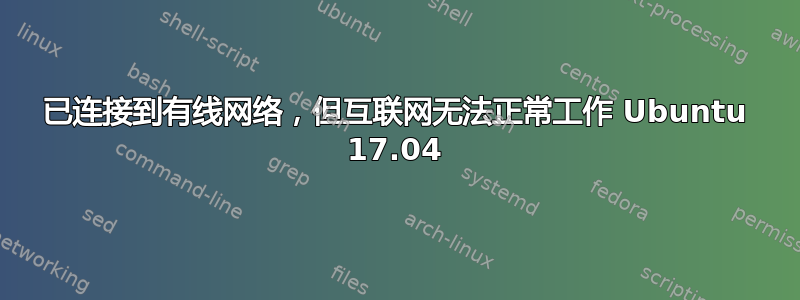
有线网络显示已连接,但互联网不起作用。
sudo lshw -C network
终端显示以下内容:
description: Ethernet interface
product: RTL8101/2/6E PCI Express Fast/Gigabit Ethernet controller
vendor: Realtek Semiconductor Co., Ltd.
physical id: 0
bus info: pci@0000:01:00.0
logical name: enp1s0
version: 07
serial: fc:45:96:84:73:b8
size: 10Mbit/s
capacity: 100Mbit/s
width: 64 bits
clock: 33MHz
capabilities: pm msi pciexpress msix vpd bus_master cap_list ethernet physical tp mii 10bt 10bt-fd 100bt 100bt-fd autonegotiation
configuration: autonegotiation=on broadcast=yes driver=r8169 driverversion=2.3LK-NAPI duplex=half firmware=rtl8106e-1_0.0.1 06/29/12 latency=0 link=no multicast=yes port=MII speed=10Mbit/s
resources: irq:124 ioport:4000(size=256) memory:a3200000-a3200fff memory:a3000000-a3003fff
我也尝试过禁用安全启动,但是也不起作用。
上面ifconfig显示:
enp1s0: flags=4099<UP,BROADCAST,MULTICAST> mtu 1500
ether fc:45:96:84:73:b8 txqueuelen 1000 (Ethernet)
RX packets 104 bytes 12418 (12.4 KB)
RX errors 0 dropped 0 overruns 0 frame 0
TX packets 978 bytes 75957 (75.9 KB)
TX errors 0 dropped 0 overruns 0 carrier 0 collisions 0
lo: flags=73<UP,LOOPBACK,RUNNING> mtu 65536
inet 127.0.0.1 netmask 255.0.0.0
inet6 ::1 prefixlen 128 scopeid 0x10<host>
loop txqueuelen 1000 (Local Loopback)
RX packets 405 bytes 44664 (44.6 KB)
RX errors 0 dropped 0 overruns 0 frame 0
TX packets 405 bytes 44664 (44.6 KB)
TX errors 0 dropped 0 overruns 0 carrier 0 collisions 0
wlp2s0: flags=4163<UP,BROADCAST,RUNNING,MULTICAST> mtu 1500
inet 192.168.0.10 netmask 255.255.255.0 broadcast 192.168.0.255
inet6 fe80::e187:9d1f:f675:9bea prefixlen 64 scopeid 0x20<link>
ether 98:54:1b:f3:33:ce txqueuelen 1000 (Ethernet)
RX packets 5568 bytes 3045587 (3.0 MB)
RX errors 0 dropped 0 overruns 0 frame 0
TX packets 4345 bytes 938706 (938.7 KB)
TX errors 0 dropped 0 overruns 0 carrier 0 collisions 0
注意:)在提问之前,我已经阅读了这里大部分类似的帖子/问题。这些都不适合我
请帮我解决这个问题。
答案1
What happens when you do the following?
sudo /sbin/modprobe -v -r r8169
sudo /sbin/modprobe -v r8169
If your r8169 comes back into service, then:
Had your machine previously suspended? That is a well-known weakness
在 r8169 内核对象中:由于某种原因,suspend 后跟 resume 似乎禁用了 r8169 驱动程序,这种情况可以追溯到几年前。
上面的 2 条命令行解决了这个问题。
我最终创建了一个 systemd 服务来自动为我的笔记本电脑解决这个问题。


