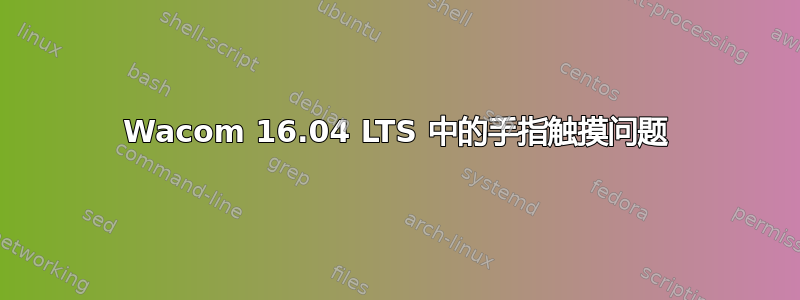
我的笔记本电脑笔和橡皮擦工作正常,但是手指触摸却不起作用。
xinput --list |grep Wacom
Wacom Serial Penabled 2FG Touchscreen Finger touch id=14 [slave pointer (2)]
Wacom Serial Penabled 2FG Touchscreen Pen eraser id=16 [slave pointer (2)]
Wacom Serial Penabled 2FG Touchscreen Pen stylus id=13 [slave pointer (2)]
uname -r: 4.4.0-96-generic
手指触摸事件位于:/dev/inpu/event16
使用时evtest /dev/input/event16,它似乎起作用并通过手指触摸向该事件发送一些数据
但当我使用时xinput test 14它没有任何反应。
有没有什么办法解决这一问题?
附加信息:
xinput --list-props 14
Device 'Wacom Serial Penabled 2FG Touchscreen Finger touch':
Device Enabled (139): 1
Coordinate Transformation Matrix (141): 1.000000, 0.000000, 0.000000, 0.000000, 1.000000, 0.000000, 0.000000, 0.000000, 1.000000
Device Accel Profile (264): 0
Device Accel Constant Deceleration (265): 1.000000
Device Accel Adaptive Deceleration (266): 1.000000
Device Accel Velocity Scaling (267): 10.000000
Device Node (261): "/dev/input/event16"
Wacom Tablet Area (329): 0, 0, 26312, 16520
Wacom Rotation (330): 0
Wacom Pressurecurve (331): 0, 0, 100, 100
Wacom Serial IDs (332): 227, 0, 3, 0, 0
Wacom Serial ID binding (333): 0
Wacom Pressure Threshold (334): 0
Wacom Sample and Suppress (335): 2, 4
Wacom Enable Touch (336): 1
Wacom Enable Touch Gesture (338): 1
Wacom Touch Gesture Parameters (339): 1156, 513, 250
Wacom Tool Type (340): "TOUCH" (347)
Wacom Button Actions (341): "Wacom button action 0" (342), "Wacom button action 1" (343), "Wacom button action 2" (344)
Wacom button action 0 (342): 1572865
Wacom button action 1 (343): 1572866
Wacom button action 2 (344): 1572867
Device Product ID (260): 1386, 227
Wacom Debug Levels (346): 0, 0
和
dmesg | grep tty
[ 0.000000] console [tty0] enabled
[ 2.507135] 00:04: ttyS4 at I/O 0x280 (irq = 6, base_baud = 115200) is a 16550A
[ 2.529470] 0000:00:16.3: ttyS5 at I/O 0x4090 (irq = 17, base_baud = 115200) is a 16550A
[ 17.377222] serio: Serial port ttyS4
[ 17.667974] input: Wacom Serial Penabled 2FG Touchscreen Pen as /devices/pnp0/00:04/tty/ttyS4/serio5/input/input21
[ 17.669106] input: Wacom Serial Penabled 2FG Touchscreen Finger as /devices/pnp0/00:04/tty/ttyS4/serio5/input/input22
使用时什么也没发生
sudo screen /dev/ttyS5
并且:
sudo screen /dev/ttyS4
[screen is terminating]
以及 Xorg 版本:Xorg -version
X.Org X Server 1.18.4
Release Date: 2016-07-19
X Protocol Version 11, Revision 0
Build Operating System: Linux 4.4.0-89-generic x86_64 Ubuntu
Xorg 配置目录:
ls /usr/share/X11/xorg.conf.d/
10-amdgpu.conf
10-quirks.conf
11-evdev-trackpoint.conf
50-vmmouse.conf
51-synaptics-quirks.conf
10-evdev.conf
11-evdev-quirks.conf
50-synaptics.conf
50-wacom.conf
答案1
仅输入此命令,xsetwacom --set "<Your Tablet Model>" Touch on
例如对于我来说,命令是xsetwacom --set "Wacom Intuos Pro L Finger touch" Touch on
对我来说它是有效的,所以它对你也应该有效。
稍后再感谢我 ;D


