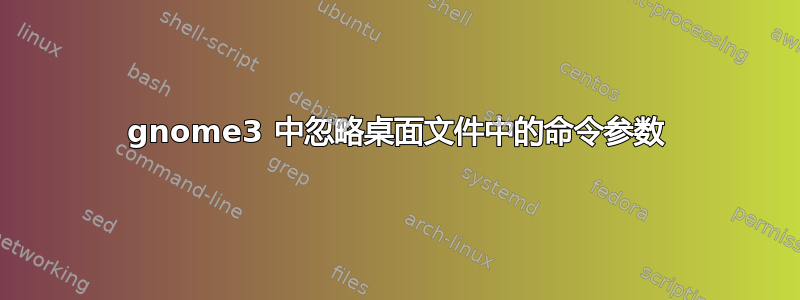
我正在尝试解决导致 Spotify 客户端忽略 HiDPI 缩放设置的错误。我发现使用命令启动它
spotify --force-device-scale-factor=1.5
可以完成这项工作。因此,我尝试修改启动应用程序的 .desktop 文件。我有两个副本位于
/usr/share/applications/spotify.desktop
/usr/share/spotify/spotify.desktop
我尝试修改它们,使它们
[Desktop Entry]
Name=Spotify
GenericName=Music Player
Comment=Spotify streaming music client
Icon=spotify-client
Exec=spotify --force-device-scale-factor=1.5 %U
TryExec=spotify
Terminal=false
Type=Application
Categories=Audio;Music;Player;AudioVideo;
MimeType=x-scheme-handler/spotify;
但从 gnome 菜单启动时仍然会出现非常小的、未缩放的字体(直接用'--force-device-scale-factor=1.5'打开,从菜单中直接启动)
 我尝试引用以下观点:本文档,但没有结果。有人能解释一下我做错了什么吗?
我尝试引用以下观点:本文档,但没有结果。有人能解释一下我做错了什么吗?
我的系统是Ubuntu 16.04,gnome版本3.18.2
答案1
尝试更改为行中spotify的完整路径,即更改spotifyExec=
Exec=spotify --force-device-scale-factor=1.5 %U
到
Exec=/full/path/to/spotify --force-device-scale-factor=1.5 %U
要找到完整路径,spotify您可以运行
whereis spotify
或者
which spotify
它应该是类似的/usr/bin/spotify。


