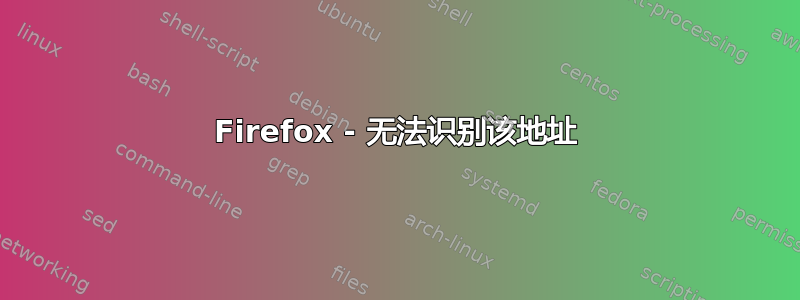
我刚刚安装了 ubuntu 17.10 并尝试安装,gnome tweak但apt://gnome-tweak-tool出现以下错误
The address wasn’t understood
Firefox doesn’t know how to open this address, because one of the following protocols (apt) isn’t associated with any program or is not allowed in this context.
You might need to install other software to open this address.
知道如何修复这个错误吗?
谢谢
答案1
先前的答案建议了解决方法,但没有提供正确的解决方案,因此我分享了对我有用的方法。
about:config在 Firefox 浏览器中转到- 右键->新建->布尔->名称:
network.protocol-handler.expose.apt->值->false - 尝试打开 apt:// 链接(如果您自己输入,它会在 Google 上搜索)。它会显示一个弹出窗口,选择 AptUrl,然后勾选记住它的选项。
答案2
安装 gnome-tweak
sudo apt install gnome-tweak-tool
安装 restricted-extras
sudo apt install ubuntu-restricted-extras
安装 arc-theme
sudo apt install arc-theme
安装软件的常用方法之一出了问题。您发布的链接应该打开Ubuntu软件程序并启动安装,但显然没有。
作为一个很好的学习经验,这个网站上有很多写得很好的答案,可以通过搜索“如何安装软件”
答案3
尝试sudo apt install gnome-tweak-tool这样做?


