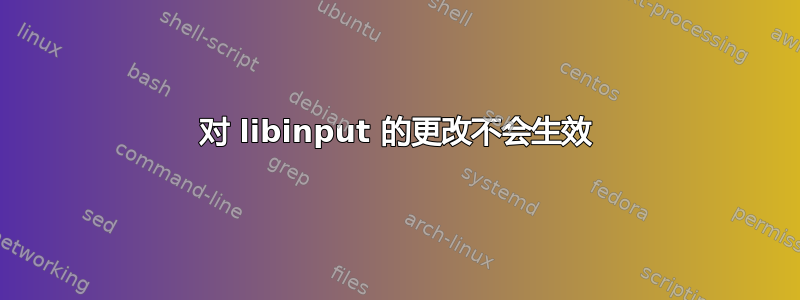
我感觉我已经做完了所有的事情:
1)sudo apt-get install xserver-xorg-input-libinput
2)创建/etc/X11/xorg.conf.d/60-libinput.conf并放置以下内容:
Section "InputClass"
Identifier "Touchpad"
MatchIsTouchpad "on"
Driver "libinput"
option "Tapping" "true"
option "NaturalScrolling" "false"
EndSection
3)重启
但没有变化!点击不起作用,自然滚动仍然启用。我错过了什么???我在 xps 13 9360 上运行 Ubuntu Gnome 17.04。
答案1
这是我的 30-libinput.conf,供参考。
Section "InputClass"
Identifier "touchpad"
Driver "libinput"
MatchIsTouchpad "on"
Option "Tapping" "on"
Option "DisableWhileTyping" "on"
Option "TappingDrag" "off"
Option "NaturalScrolling" "on"
Option "TappingDragLock" "off"
EndSection
我能看到的唯一区别是选项的顺序以及您在标识符位中将 Touchpad 一词大写的事实。它可能就是这么愚蠢。在我遇到这个问题之前,我曾遇到过 Linux 因 libinput 配置文件配置错误而拒绝启动的情况。:)
注意:我刚刚查看了系统提供的 40-libinput.conf,标识符都是小写的,所以可能是这样。


