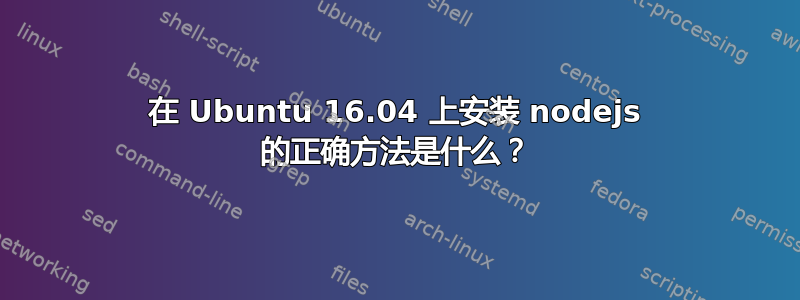
我想在我的系统上安装 nodejs 和 npm 包。我的最终目标是安装 MJML。
我按照nodejs 网站:
curl -sL https://deb.nodesource.com/setup_8.x | sudo -E bash -
sudo apt-get install -y nodejs
nodejs但是在终端上运行命令后我得到了
The program 'nodejs' is currently not installed. You can install it by typing:
sudo apt install nodejs
同样,当我运行时node:
The program 'node' is currently not installed. You can install it by typing:
sudo apt install nodejs-legacy
那么,正确的安装方法是什么?
答案1
请在终端上输入此命令。
sudo apt-get install nodejs
检查 Node js 的版本
nodejs -v
删除 Node js
sudo apt autoremove


