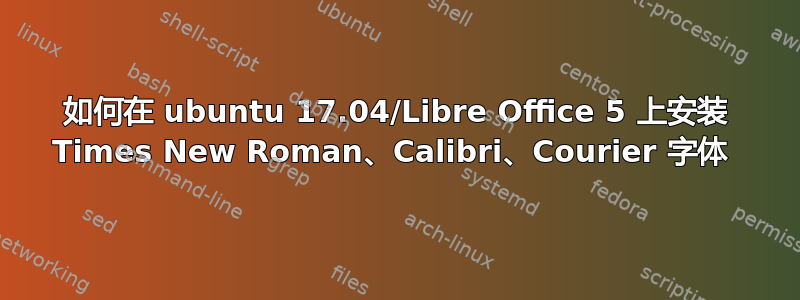
好的,我安装了一个 Windows 软件包,其中包含一些缺失的字体,但仍然缺少 Calibri 字体。非常感谢您的帮助。同时,我仍然遇到一些缺失字体的问题 :-))
答案1
ttf-mscorefonts-installer您只需打开终端(最简单的方法是按ctrl+ alt+ t)并输入以下内容即可安装:
sudo apt install ttf-mscorefonts-installer
输入此命令后,系统将提示您输入密码。
在某些情况下,安装将打印出有关无法访问字体的错误消息_apt,这意味着安装部分失败。
ctrl然后在终端上逐行执行以下操作(以 # 开头的行是注释,您可以忽略它们)。您可以使用+复制此处的行,然后使用 ++将c其粘贴到终端中,但请确保每次都复制整行。ctrlshiftv
# create a temporary directory
cd "$TMP"
# check and download the fonts
awk '/Url/ {system("wget "$2)}' /usr/share/package-data-downloads/ttf-mscorefonts-installer
# re run the installation
sudo /usr/lib/msttcorefonts/update-ms-fonts "$TMP"/*
sudo touch /var/lib/update-notifier/package-data-downloads/ttf-mscorefonts-installer
# clean up the temporary directory
cd ..
rm -r "$TMP"
您现在可以通过单击其顶部栏上的“X”或键入来关闭终端exit。然后字体应该可以在 LibreOffice 中使用。


