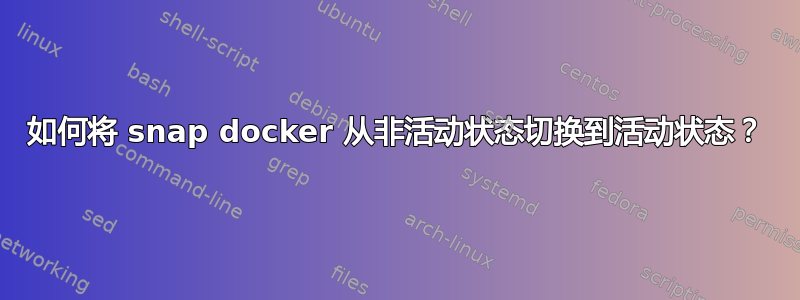
为什么在 AWS 上docker从切换inactive到很容易:active
ubuntu@ip-172-31-14-19:~$
ubuntu@ip-172-31-14-19:~$ sudo snap services
Snap Service Startup Current
docker dockerd enabled active
ubuntu@ip-172-31-14-19:~$
ubuntu@ip-172-31-14-19:~$ sudo snap stop docker
Stopped.
ubuntu@ip-172-31-14-19:~$
ubuntu@ip-172-31-14-19:~$ sudo snap services
Snap Service Startup Current
docker dockerd enabled inactive
ubuntu@ip-172-31-14-19:~$
ubuntu@ip-172-31-14-19:~$ sudo snap start docker
Started.
ubuntu@ip-172-31-14-19:~$
ubuntu@ip-172-31-14-19:~$ sudo snap services
Snap Service Startup Current
docker dockerd enabled active
ubuntu@ip-172-31-14-19:~$
但在我的家庭系统上它仍然显示inactive尽管使用 sudo?
thufir@dur:~$
thufir@dur:~$ sudo snap services
Snap Service Startup Current
docker dockerd enabled inactive
thufir@dur:~$
thufir@dur:~$ sudo snap stop docker
Stopped.
thufir@dur:~$
thufir@dur:~$ sudo snap start docker
Started.
thufir@dur:~$
thufir@dur:~$ sudo snap services
Snap Service Startup Current
docker dockerd enabled inactive
thufir@dur:~$
我如何打开docker开关active?
没有日志我看到的是:
thufir@dur:~$
thufir@dur:~$ sudo /snap/bin/snappy-debug.security scanlog hello-world-service
sudo: /snap/bin/snappy-debug.security: command not found
thufir@dur:~$


