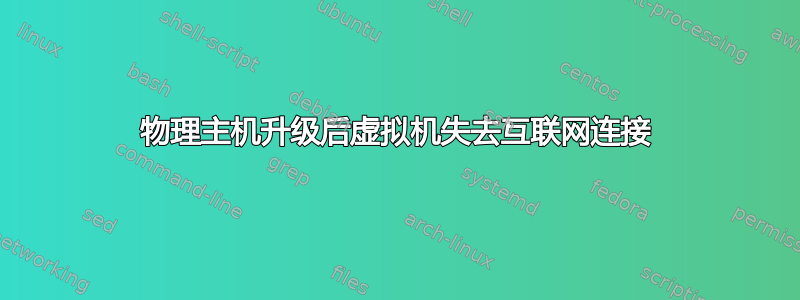
我有一个家庭服务器设置,其中 Ubuntu 16.04 托管了几个 Ubuntu 服务器虚拟机。半年来一切都运行顺利,直到本周我为物理机安装了更新,之后虚拟机就失去了与互联网的连接。
以下是一些详细信息:
- 我正在使用虚拟机管理器来管理虚拟机
- VM 是 KVM
- 物理主机位于 NAT 后面,网络应桥接到虚拟机
- 虚拟机具有静态 IP 地址
- 我在路由器的活动客户端列表中看到了他们的 IP 和 MAC 地址
- 我可以通过 SSH 登录到虚拟机,但进入虚拟机后无法 ping 任何内容(FQDN 和直接 IP),也无法访问 apt 存储库
以下是虚拟机 /etc/network/interfaces 的内容:
$ cat /etc/network/interfaces
# This file describes the network interfaces available on your system
# and how to activate them. For more information, see interfaces(5).
source /etc/network/interfaces.d/*
# The loopback network interface
auto lo
iface lo inet loopback
# The primary network interface
auto ens3
iface ens3 inet static
address 192.168.0.6
netmask 255.255.255.0
network 192.168.0.0
broadcast 192.168.0.255
gateway 192.168.0.1
dns-nameservers 192.168.0.1 8.8.8.8 8.8.4.4
VM的ifconfig:
$ ifconfig
ens3 Link encap:Ethernet HWaddr 52:54:00:5c:7c:8b
inet addr:192.168.0.6 Bcast:192.168.0.255 Mask:255.255.255.0
inet6 addr: fe80::5054:ff:fe5c:7c8b/64 Scope:Link
UP BROADCAST RUNNING MULTICAST MTU:1500 Metric:1
RX packets:2855 errors:0 dropped:0 overruns:0 frame:0
TX packets:9564 errors:0 dropped:0 overruns:0 carrier:0
collisions:54129 txqueuelen:1000
RX bytes:148974 (148.9 KB) TX bytes:791122 (791.1 KB)
lo Link encap:Local Loopback
inet addr:127.0.0.1 Mask:255.0.0.0
inet6 addr: ::1/128 Scope:Host
UP LOOPBACK RUNNING MTU:65536 Metric:1
RX packets:22025 errors:0 dropped:0 overruns:0 frame:0
TX packets:22025 errors:0 dropped:0 overruns:0 carrier:0
collisions:0 txqueuelen:1
RX bytes:2270863 (2.2 MB) TX bytes:2270863 (2.2 MB)
我运行的一些连通性测试:
$ sudo apt update
Err:1 http://fi.archive.ubuntu.com/ubuntu xenial InRelease
Temporary failure resolving 'fi.archive.ubuntu.com'
Err:2 http://security.ubuntu.com/ubuntu xenial-security InRelease
Temporary failure resolving 'security.ubuntu.com'
Err:3 http://fi.archive.ubuntu.com/ubuntu xenial-updates InRelease
Temporary failure resolving 'fi.archive.ubuntu.com'
0% [Working]^C
-
$ ping -v google.fi
^C
-
$ ping 172.217.18.3
PING 172.217.18.3 (172.217.18.3) 56(84) bytes of data.
^C
--- 172.217.18.3 ping statistics ---
26 packets transmitted, 0 received, 100% packet loss, time 25198ms
知道我还可以检查什么来解决这个问题吗?
答案1
经过进一步调查,我得出结论,我的桥接适配器一定有问题。我最终从头开始在虚拟机管理程序上设置桥接和网络设置,重新启动后,所有虚拟机都再次完全正常运行。
我有预感,相对较新的 docker 设置以某种方式与并行虚拟基础设施发生冲突,但我未能在配置中找到实际问题,因此我不能 100% 确定。
无论如何,这次的解决方案是重新构建桥梁配置。


