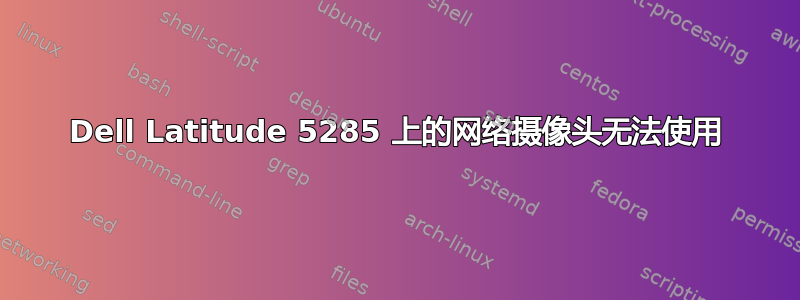
我最近在戴尔 Latitude 5285 可拆卸笔记本电脑上安装了 Debian 9 和 Ubuntu 17.10。
无法识别网络摄像头(前后摄像头)。没有/dev/video*文件。
我不确定网络摄像头的型号是什么。
这款笔记本电脑的戴尔支持网站提到了 Realtek IR 网络摄像头。
以下是我的lspci和lsusb输出,在 Ubuntu 17.10、内核 4.14 下。
我不清楚哪一行指的是网络摄像头。
$ lspci
00:00.0 Host bridge: Intel Corporation Xeon E3-1200 v6/7th Gen Core Processor Host Bridge/DRAM Registers (rev 02)
00:02.0 VGA compatible controller: Intel Corporation HD Graphics 620 (rev 02)
00:04.0 Signal processing controller: Intel Corporation Skylake Processor Thermal Subsystem (rev 02)
00:05.0 Multimedia controller: Intel Corporation Skylake Imaging Unit (rev 01)
00:13.0 Non-VGA unclassified device: Intel Corporation Device 9d35 (rev 21)
00:14.0 USB controller: Intel Corporation Sunrise Point-LP USB 3.0 xHCI Controller (rev 21)
00:14.2 Signal processing controller: Intel Corporation Sunrise Point-LP Thermal subsystem (rev 21)
00:14.3 Multimedia controller: Intel Corporation Device 9d32 (rev 01)
00:15.0 Signal processing controller: Intel Corporation Sunrise Point-LP Serial IO I2C Controller #0 (rev 21)
00:15.1 Signal processing controller: Intel Corporation Sunrise Point-LP Serial IO I2C Controller #1 (rev 21)
00:15.2 Signal processing controller: Intel Corporation Sunrise Point-LP Serial IO I2C Controller #2 (rev 21)
00:16.0 Communication controller: Intel Corporation Sunrise Point-LP CSME HECI #1 (rev 21)
00:1c.0 PCI bridge: Intel Corporation Sunrise Point-LP PCI Express Root Port #5 (rev f1)
00:1c.7 PCI bridge: Intel Corporation Sunrise Point-LP PCI Express Root Port #8 (rev f1)
00:1d.0 PCI bridge: Intel Corporation Sunrise Point-LP PCI Express Root Port #9 (rev f1)
00:1f.0 ISA bridge: Intel Corporation Device 9d4e (rev 21)
00:1f.2 Memory controller: Intel Corporation Sunrise Point-LP PMC (rev 21)
00:1f.3 Audio device: Intel Corporation Device 9d71 (rev 21)
00:1f.4 SMBus: Intel Corporation Sunrise Point-LP SMBus (rev 21)
01:00.0 Non-Volatile memory controller: Toshiba America Info Systems Device 0116
02:00.0 Network controller: Intel Corporation Wireless 8265 / 8275 (rev 78)
03:00.0 Unassigned class [ff00]: Realtek Semiconductor Co., Ltd. RTS525A PCI Express Card Reader (rev 01)
$ lsusb
Bus 002 Device 001: ID 1d6b:0003 Linux Foundation 3.0 root hub
Bus 001 Device 003: ID 8087:0a2b Intel Corp.
Bus 001 Device 004: ID 044e:1218 Alps Electric Co., Ltd
Bus 001 Device 001: ID 1d6b:0002 Linux Foundation 2.0 root hub
答案1
实际上,此功能似乎依赖于将包含在 linux-4.16 中的新英特尔驱动程序: https://www.mail-archive.com/[电子邮件保护]/msg122619.html
答案2
这里提供了该问题的详细答案:
https://www.spinics.net/lists/linux-media/msg131388.html
总而言之,这些“复杂”的网络摄像头需要内核空间和用户空间的驱动程序,并且它们在 Linux 下获得支持还需要一段时间。
答案3
我在使用 Ubuntu 20.04 内核 5.11 时也遇到了同样的问题。戴尔 Latitude 5285 网络摄像头是一个“新”摄像头接口 IPU3。其他具有相同接口的设备是 Surface Pro 设备,其中一些已在Linux中工作。
“为了支持此设备(Thinkpad X1 Tablet(第 2 代))上的摄像头,我们需要使用 libcamera。但是,我们可能还需要内核中的特定驱动程序更新,以及作为支持 Microsoft Surface 系列设备的一部分而开发的 CIO2 桥的更新。”来自此的答案邮政关于“如何在Linux中使用IPU3-CIO相机?”。
更新 1:现在是 2020 年,我使用的是 Fedora 36,Linux 内核为 5.17,但网络摄像头仍然无法正常工作。我尝试过 Surface Linux 驱动器,但我发现戴尔 Latitude 5285 的摄像头传感器与 Surface 设备不同桌子.它有 OV2740 作为前置摄像头和 IMX135 作为后置摄像头。
更新 2:之后发现转储英特尔 ipu 数据正确的相机显然ov5670(INT3479)和ov8858 (INT3477),而不是 ov2740 和 IMX135。这些传感器连接到 TPS68470(INT3472:05(PMIC))。我检查了一下dmesg,得到了这个
int3472-tps68470 i2c-INT3472:05: TPS68470 REVID: 0x21
int3472-tps68470 i2c-INT3472:05: error -ENODEV: No board-data found for this model


