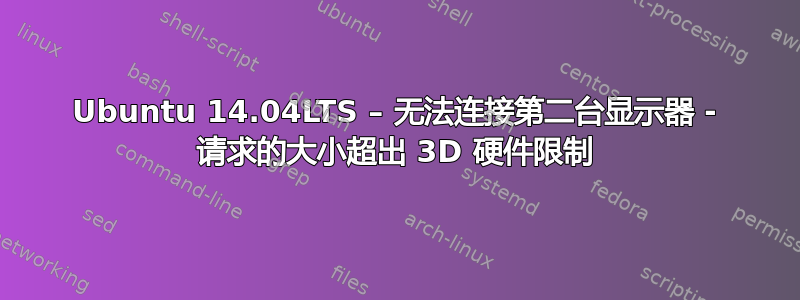
我知道那里有很多帖子……但我仍然无法弄清楚。我的设置:
ubunt 14.04 LTS
Memory: 3.9 GiB
Processor: Intel® Xeon(R) CPU E3110 @ 3.00GHz × 2
Graphics: Intel® G33 x86/MMX/SSE2
OS type: 32-bit
Disk: 310.7 GB
在所有设置->显示中
我可以看到并激活两个屏幕,分辨率为 1920x1080(16:9)…但是当我尝试应用它时出现此错误:
无法应用所选的显示器配置请求的大小 (3840, 1093) 超出 3D 硬件限制 (2048, 2048)。您必须重新排列显示器,使其适合 (2048, 2048) 正方形。
无法应用配置:%s GDBus.Error:org.gtk.GDBus.UnmappedGError.Quark._gnome_2drr_2derror_2dquark.Code3:请求的大小 (3840, 1093) 超出 3D 硬件限制 (2048, 2048)。您必须重新排列显示器,使其适合 (2048, 2048) 正方形
当我查看显示屏时,我看到:
sudo lshw -C display
*-display:0
description: VGA compatible controller
product: 82G33/G31 Express Integrated Graphics Controller
vendor: Intel Corporation
physical id: 2
bus info: pci@0000:00:02.0
version: 10
width: 32 bits
clock: 33MHz
capabilities: msi pm vga_controller bus_master cap_list rom
configuration: driver=i915 latency=0
resources: irq:42 memory:fe980000-fe9fffff ioport:cc00(size=8) memory:d0000000-dfffffff memory:fe800000-fe8fffff
*-display:1 UNCLAIMED
description: Display controller
product: 82G33/G31 Express Integrated Graphics Controller
vendor: Intel Corporation
physical id: 2.1
bus info: pci@0000:00:02.1
version: 10
width: 32 bits
clock: 33MHz
capabilities: pm bus_master cap_list
configuration: latency=0
resources: memory:fe780000-fe7fffff


