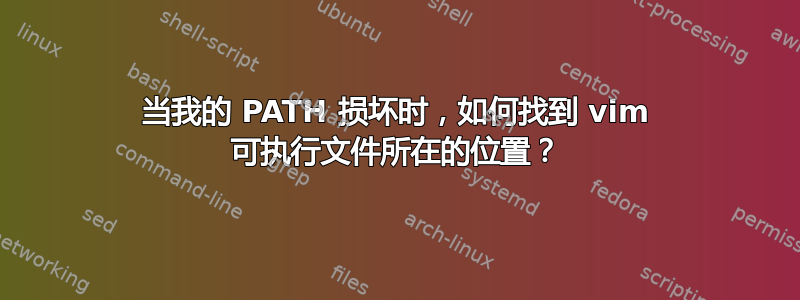
看来我在编辑文件后系统崩溃/etc/environment了.bashrc。
我的桌面无法启动,我需要更正这些文件。但由于我的系统找不到任何命令,所以我需要使用完整路径。
我可以在哪里找到 vim 可执行文件以便可以使用其完整路径运行它?
答案1
看起来你的PATH环境变量已损坏。
您可以vim找到/usr/bin/vim
$ which vim
/usr/bin/vim
您还/usr/bin应该找到vigedit
nano可以在/bin
$ which nano
/bin/nano
sudo可以在/usr/bin
$ which sudo
/usr/bin/sudo
笔记:
正如@SorenA 和@PatrickMevzek 提到的,搜索文件的位置也可以使用whereis
正如@Terrance 提到的 -whereis vim查找名称中带有类似 vim 的所有名称,请注意大多数结果不是vim可执行文件。
man which- 定位命令 - 通过在 PATH 中搜索与参数名称匹配的可执行文件来实现此目的。
man whereis- whereis 然后尝试在标准 Linux 位置以及 $PATH 和 $MANPATH 指定的位置定位所需的程序。
答案2
由于您的 PATH 已损坏,有用的可执行文件位于/usr/bin和/bin文件夹中。从终端输入
export PATH=/usr/bin:/bin
那么您应该能够运行sudo vim而不需要输入名称前面的路径。
以下命令将恢复/etc/environment文件和~/.bashrc文件。
此命令将把路径语句放回/etc/environment:
sudo bash -c 'echo "PATH=\"/usr/local/sbin:/usr/local/bin:/usr/sbin:/usr/bin:/sbin:/bin:/usr/games:/usr/local/games\"" > /etc/environment'
然后您可以获取文件,以便 PATH 语句设置:
. /etc/environment
然后获取默认.bashrc文件并将其放回您的主文件夹:
sudo cp /etc/skel/.bashrc /home/$USER/.bashrc
sudo chown $USER:$USER /home/$USER/.bashrc
希望这可以帮助!
答案3
使用纯 bash,您可以搜索以下名称的内容vim:
$ shopt -s globstar
$ time echo /**/vim
/etc/alternatives/vim /etc/vim /usr/bin/vim /usr/bin/X11/vim /usr/share/cmake-3.5/editors/vim /usr/share/vim /var/lib/dpkg/alternatives/vim /var/lib/vim
real 0m4.145s
user 0m0.740s
然后您可以循环遍历结果来查看哪些是可执行的:
$ time for v in /**/vim; do [[ -x $v && -f $v ]] && echo "$v"; done
/etc/alternatives/vim
/usr/bin/vim
/usr/bin/X11/vim
笔记:
/etc/alternatives/vim是替代系统正在播放/usr/bin/X11/vim出现是因为/usr/bin/X11是的符号链接/usr/bin,因此后者中的所有内容都会出现在前者中。为什么 /usr/bin/x11 中有无数个 x11 子目录?
Ubuntu 中存在各种问题,但有一个命令可以帮助解决很多问题:/bin/busybox。记住这一条命令,你就可以访问更多内容:
$ /bin/busybox
BusyBox v1.22.1 (Ubuntu 1:1.22.0-15ubuntu1) multi-call binary.
BusyBox is copyrighted by many authors between 1998-2012.
Licensed under GPLv2. See source distribution for detailed
copyright notices.
Usage: busybox [function [arguments]...]
or: busybox --list[-full]
or: busybox --install [-s] [DIR]
or: function [arguments]...
BusyBox is a multi-call binary that combines many common Unix
utilities into a single executable. Most people will create a
link to busybox for each function they wish to use and BusyBox
will act like whatever it was invoked as.
Currently defined functions:
[, [[, acpid, adjtimex, ar, arp, arping, ash, awk, basename, blockdev,
brctl, bunzip2, bzcat, bzip2, cal, cat, chgrp, chmod, chown, chpasswd,
chroot, chvt, clear, cmp, cp, cpio, crond, crontab, cttyhack, cut,
date, dc, dd, deallocvt, depmod, devmem, df, diff, dirname, dmesg,
dnsdomainname, dos2unix, dpkg, dpkg-deb, du, dumpkmap, dumpleases,
echo, ed, egrep, env, expand, expr, false, fdisk, fgrep, find, fold,
free, freeramdisk, fstrim, ftpget, ftpput, getopt, getty, grep, groups,
gunzip, gzip, halt, head, hexdump, hostid, hostname, httpd, hwclock,
id, ifconfig, ifdown, ifup, init, insmod, ionice, ip, ipcalc, kill,
killall, klogd, last, less, ln, loadfont, loadkmap, logger, login,
logname, logread, losetup, ls, lsmod, lzcat, lzma, lzop, lzopcat,
md5sum, mdev, microcom, mkdir, mkfifo, mknod, mkswap, mktemp, modinfo,
modprobe, more, mount, mt, mv, nameif, nc, netstat, nslookup, od,
openvt, passwd, patch, pidof, ping, ping6, pivot_root, poweroff,
printf, ps, pwd, rdate, readlink, realpath, reboot, renice, reset, rev,
rm, rmdir, rmmod, route, rpm, rpm2cpio, run-parts, sed, seq,
setkeycodes, setsid, sh, sha1sum, sha256sum, sha512sum, sleep, sort,
start-stop-daemon, stat, static-sh, strings, stty, su, sulogin,
swapoff, swapon, switch_root, sync, sysctl, syslogd, tac, tail, tar,
taskset, tee, telnet, telnetd, test, tftp, time, timeout, top, touch,
tr, traceroute, traceroute6, true, tty, tunctl, udhcpc, udhcpd, umount,
uname, uncompress, unexpand, uniq, unix2dos, unlzma, unlzop, unxz,
unzip, uptime, usleep, uudecode, uuencode, vconfig, vi, watch,
watchdog, wc, wget, which, who, whoami, xargs, xz, xzcat, yes, zcat
是的,包括vi。


