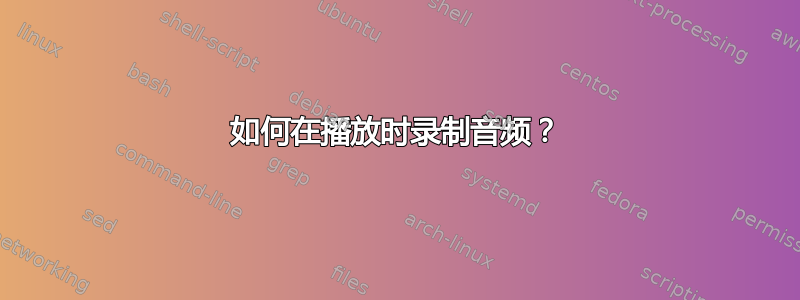
是否可以录制 Ubuntu 16.04 笔记本电脑上的播放音频?我的意思是录制视频文件或播放音乐中的部分音频。
根据评论的要求:
输出arecord -l
$ arecord -l
**** List of CAPTURE Hardware Devices ****
card 0: PCH [HDA Intel PCH], device 0: 92HD87B1/3 Analog [92HD87B1/3 Analog]
Subdevices: 1/1
Subdevice #0: subdevice #0
我试过
ffmpeg -f alsa -i hw:0 -t 360 na_re_full.wav
输出只是一个空白文件(选定长度),带有一些随机噪音。流媒体音乐中没有录制任何内容 :(
$ arecord -L
default
Playback/recording through the PulseAudio sound server
null
Discard all samples (playback) or generate zero samples (capture)
pulse
PulseAudio Sound Server
sysdefault:CARD=PCH
HDA Intel PCH, 92HD87B1/3 Analog
Default Audio Device
front:CARD=PCH,DEV=0
HDA Intel PCH, 92HD87B1/3 Analog
Front speakers
surround21:CARD=PCH,DEV=0
HDA Intel PCH, 92HD87B1/3 Analog
2.1 Surround output to Front and Subwoofer speakers
surround40:CARD=PCH,DEV=0
HDA Intel PCH, 92HD87B1/3 Analog
4.0 Surround output to Front and Rear speakers
surround41:CARD=PCH,DEV=0
HDA Intel PCH, 92HD87B1/3 Analog
4.1 Surround output to Front, Rear and Subwoofer speakers
surround50:CARD=PCH,DEV=0
HDA Intel PCH, 92HD87B1/3 Analog
5.0 Surround output to Front, Center and Rear speakers
surround51:CARD=PCH,DEV=0
HDA Intel PCH, 92HD87B1/3 Analog
5.1 Surround output to Front, Center, Rear and Subwoofer speakers
surround71:CARD=PCH,DEV=0
HDA Intel PCH, 92HD87B1/3 Analog
7.1 Surround output to Front, Center, Side, Rear and Woofer speakers
dmix:CARD=PCH,DEV=0
HDA Intel PCH, 92HD87B1/3 Analog
Direct sample mixing device
dsnoop:CARD=PCH,DEV=0
HDA Intel PCH, 92HD87B1/3 Analog
Direct sample snooping device
hw:CARD=PCH,DEV=0
HDA Intel PCH, 92HD87B1/3 Analog
Direct hardware device without any conversions
plughw:CARD=PCH,DEV=0
HDA Intel PCH, 92HD87B1/3 Analog
Hardware device with all software conversions



