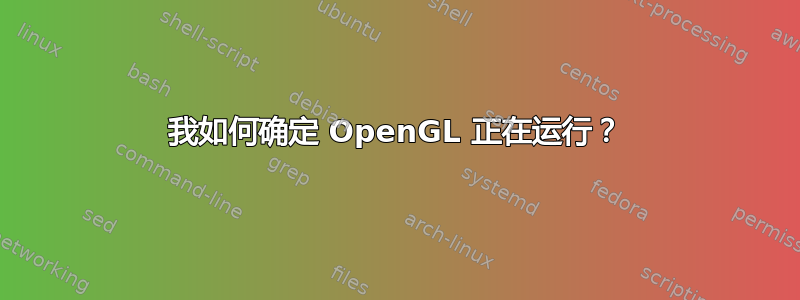
我在 Thinkpad T430(Core i7 2.9 GHz、8 GB RAM、Intel 板载显卡)上运行 Kerbal Space Program 时遇到了性能问题,有人告诉我要尝试在 DirectX 或 OpenGL 下运行。我知道 DirectX 是 Windows 独有的,但我如何确保 OpenGL 已加载并正常运行?
Ubuntu Mate 16.04.3,4.10.*内核,Ubuntu 原生版本 KSP(不是 Steam 或 Windows/Wine)。
答案1
在终端中执行以下命令:
glxinfo | grep '^direct rendering:'
如果结果显示Yes,则说明您具有 3D 加速,因此具有 OpenGL。
如果glxinfo您的系统中尚未安装,请先通过在终端上执行以下命令来安装它:
sudo apt install mesa-utils
mesa-utils下面是我的终端安装并执行我之前告诉你的命令的输出:
galoget@hackem:~$ sudo apt install mesa-utils
[sudo] password for galoget:
Reading package lists... Done
Building dependency tree
Reading state information... Done
The following NEW packages will be installed:
mesa-utils
0 upgraded, 1 newly installed, 0 to remove and 0 not upgraded.
Need to get 31,9 kB of archives.
After this operation, 125 kB of additional disk space will be used.
Get:1 http://us.archive.ubuntu.com/ubuntu artful/universe amd64 mesa-utils amd64 8.3.0-5 [31,9 kB]
Fetched 31,9 kB in 1s (24,2 kB/s)
Selecting previously unselected package mesa-utils.
(Reading database ... 161837 files and directories currently installed.)
Preparing to unpack .../mesa-utils_8.3.0-5_amd64.deb ...
Unpacking mesa-utils (8.3.0-5) ...
Processing triggers for man-db (2.7.6.1-2) ...
Setting up mesa-utils (8.3.0-5) ...
galoget@hackem:~$ glxinfo | grep '^direct rendering:'
direct rendering: Yes
希望能帮助到你。


