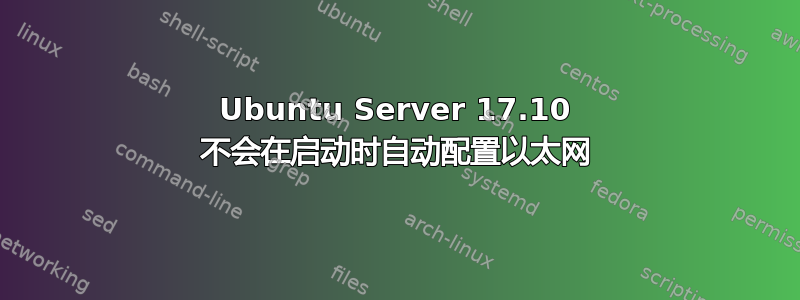
dhclient 启用以太网,并连接到互联网,但不会自动配置。
我的网卡名为 enp3s0,因此我尝试将其添加到我的接口中
auto enp3s0
iface enp3s0 inet dhcp
我不知道发生了什么;就像我说的,dhclient 在几秒钟内就可以毫无问题地连接,只是在重启时不会自动配置。
答案1
在 Ubuntu Server 17.10 中,网络默认由 netplan 处理。我建议您编辑 /etc/netplan/01-netcfg.yaml 文件以读取以下内容:
# This file describes the network interfaces available on your system
# For more information, see netplan(5).
network:
version: 2
renderer: networkd
ethernets:
enp3s0:
dhcp4: true
dhcp6: true
通过运行以下命令退出并保存更改:
sudo netplan apply
请注意并遵守间距和缩进。
注释掉 /etc/network/interfaces 中的所有 enp3s0 节。重新启动。
不过,我建议您在服务器中指定一个静态 IP 地址,以便您可以轻松地通过 ssh 和 ftp 进入该服务器。推荐的 01-netcfg.yaml 文件是:
# This file describes the network interfaces available on your system
# For more information, see netplan(5).
network:
version: 2
renderer: networkd
ethernets:
enp3s0:
dhcp4: no
dhcp6: no
addresses: [192.168.0.150/24]
gateway4: 192.168.0.1
nameservers:
addresses: [8.8.8.8,192.168.0.1]
当然,请在此处替换您的确切详细信息。务必选择路由器或接入点中用于 DHCP 的范围之外的 IP 地址。


