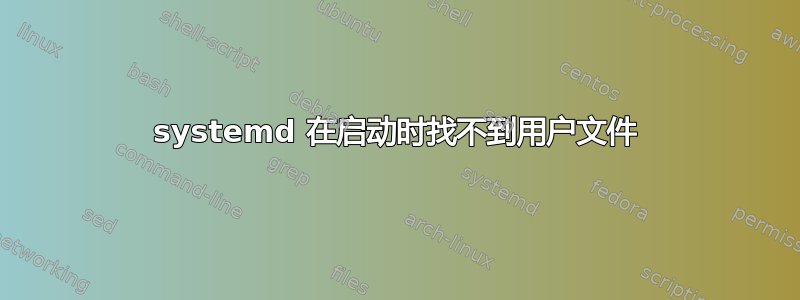
我正在尝试在 Ubuntu 16.04 启动时运行脚本。
我正在使用以下命令来使用 systemd。
[Unit]
Description=ether miner
Requires=network.target
After=syslog.target network.target
[Service]
ExecStartPre=/usr/bin/amdcovc fanspeed:0,1,2,3,4,5=70
ExecStart=/bin/bash /home/moe/Desktop/claymore_ether/start.bash
[Install]
WantedBy=multi-user.target
sudo systemctl start ether我登录用户后就可以运行该文件。
但是,由于我尚未登录系统,因此它不会在重启时运行该文件。
我收到以下错误。
● ether.service - ether miner
Loaded: loaded (/etc/systemd/system/ether.service; enabled; vendor preset: enabled)
Active: failed (Result: exit-code) since တေး 2018-01-25 14:22:48 +0630; 5min ago
Process: 1165 ExecStart=/bin/bash /home/moe/Desktop/claymore_ether/start.bash (code=exited, status=127)
Process: 1142 ExecStartPre=/usr/bin/amdcovc fanspeed:0,1,2,3,4,5=70 (code=exited, status=0/SUCCESS)
Main PID: 1165 (code=exited, status=127)
ဇန် 25 14:22:48 miner1.local amdcovc[1142]: Setting fanspeed to 70% for adapter 1 at thermal controller 0
ဇန် 25 14:22:48 miner1.local amdcovc[1142]: Setting fanspeed to 70% for adapter 2 at thermal controller 0
ဇန် 25 14:22:48 miner1.local amdcovc[1142]: Setting fanspeed to 70% for adapter 3 at thermal controller 0
ဇန် 25 14:22:48 miner1.local amdcovc[1142]: Setting fanspeed to 70% for adapter 4 at thermal controller 0
ဇန် 25 14:22:48 miner1.local amdcovc[1142]: Setting fanspeed to 70% for adapter 5 at thermal controller 0
ဇန် 25 14:22:48 miner1.local systemd[1]: Started ether miner.
ဇန် 25 14:22:48 miner1.local bash[1165]: /bin/bash: /home/moe/Desktop/claymore_ether/start.bash: No such file or director
ဇန် 25 14:22:48 miner1.local systemd[1]: ether.service: Main process exited, code=exited, status=127/n/a
ဇန် 25 14:22:48 miner1.local systemd[1]: ether.service: Unit entered failed state.
ဇန် 25 14:22:48 miner1.local systemd[1]: ether.service: Failed with result 'exit-code'.
并且/home/moe/Desktop/claymore_ether/start.bash存在,因为我可以/bin/bash /home/moe/Desktop/claymore_ether/start.bash毫无问题地运行。
我如何确保 systemd 有权访问/home/moe文件夹?
当 systemd 执行命令时,该文件夹似乎/home/moe尚未挂载。
谢谢。


