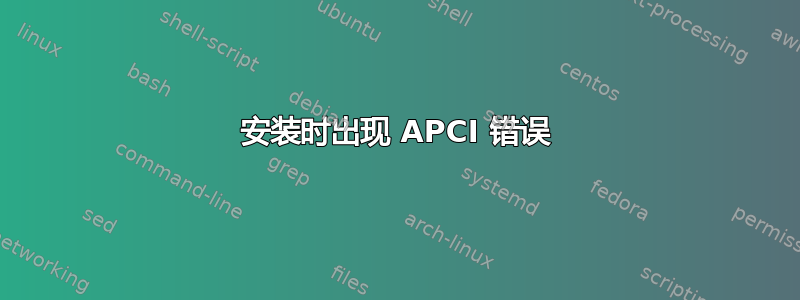
我无法安装 Ubuntu,因为它显示以下内容
APCI Error: No handler for region
APCI Error: Region Embedded control
APCI Error: Method parse/execution failed
No caching mode page found
Assuming drive cache:write through
(initramfs) mount: mounting/dev/loop0//filesystem.squashfs failed: input/output error
答案1
“输入/输出错误”似乎安装介质已损坏。请使用其他 DVD 或 USB 驱动器重试。
答案2
这些特定的 ACPI 错误不会影响安装,它们是高级配置和电源接口驱动程序发出的警告,涉及您机器中的 ACPI 表中的一些问题,不会导致您看到的问题。值得对您的安装介质进行健全性检查,早期安装启动菜单中有一个选项可以检查安装介质。


