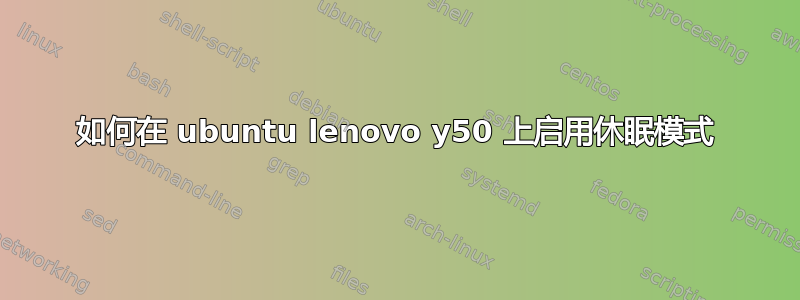
在我切换到 Ubuntu(16.04)之前,休眠功能在 Windows 10 上运行完美,因此我确信笔记本电脑(Lenovo y50)支持它。
以下是有关该系统的一些信息:
$ sudo systemctl hibernate
Failed to hibernate system via logind: Sleep verb not supported
$ free -m
total used free shared buff/cache available
Mem: 15952 2953 11727 409 1271 12258
Swap: 16295 0 16295
$ cat /sys/power/state
freeze mem
$ ls /lib/modules/$(uname -r)/kernel/drivers/acpi
acpi_configfs.ko acpi_ipmi.ko apei ec_sys.ko sbshc.ko video.ko
acpi_extlog.ko acpi_pad.ko dptf nfit sbs.ko
尝试了文档,使用正确的配置编辑文件:
/etc/polkit-1/localauthority/50-local.d/com.ubuntu.enable-hibernate.pkla
[Re-enable hibernate by default in upower]
Identity=unix-user:*
Action=org.freedesktop.upower.hibernate
ResultActive=yes
[Re-enable hibernate by default in logind]
Identity=unix-user:*
Action=org.freedesktop.login1.hibernate;org.freedesktop.login1.handle-hibernate-key;org.freedesktop.login1;org.freedesktop.login1.hibernate-multiple-sessions;org.freedesktop.login1.hibernate-ignore-inhibit
ResultActive=yes
还尝试了其他位置,这些位置是我在互联网上的其他地方找到的:
/var/lib/polkit-1/localauthority/10-vendor.d/com.ubuntu.desktop.pkla
答案1
根据这个回答,在 Bios 设置中禁用安全启动似乎可以解决问题。


